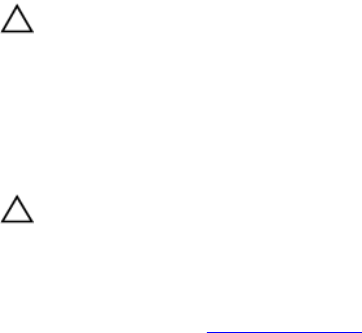
After the restore process is complete, the system restarts.
Trusted Platform Module
The Trusted Platform Module (TPM) is used to generate/store keys, protect/authenticate passwords, and
create/store digital certificates. TPM can also be used to enable the BitLocker hard drive encryption
feature in Windows Server.
CAUTION: Do not attempt to remove the Trusted Platform Module (TPM) from the system board.
Once the TPM is installed, it is cryptographically bound to that specific system board. Any
attempt to remove an installed TPM breaks the cryptographic binding, and it cannot be re-
installed or installed on another system board.
Installing the Trusted Platform Module
Prerequisites
CAUTION: Many repairs may only be done by a certified service technician. You should only
perform troubleshooting and simple repairs as authorized in your product documentation, or as
directed by the online or telephone service and support team. Damage due to servicing that is
not authorized by Dell is not covered by your warranty. Read and follow the safety instructions
that came with the product.
Ensure that you read the Safety instructions.
Steps
1. Locate the TPM connector on the system board.
2. Align the edge connectors on the TPM with the slot on the TPM connector.
3. Insert the TPM into the TPM connector such that the plastic bolt aligns with the slot on the system
board.
4. Press the plastic bolt until the bolt snaps into place.
110


















