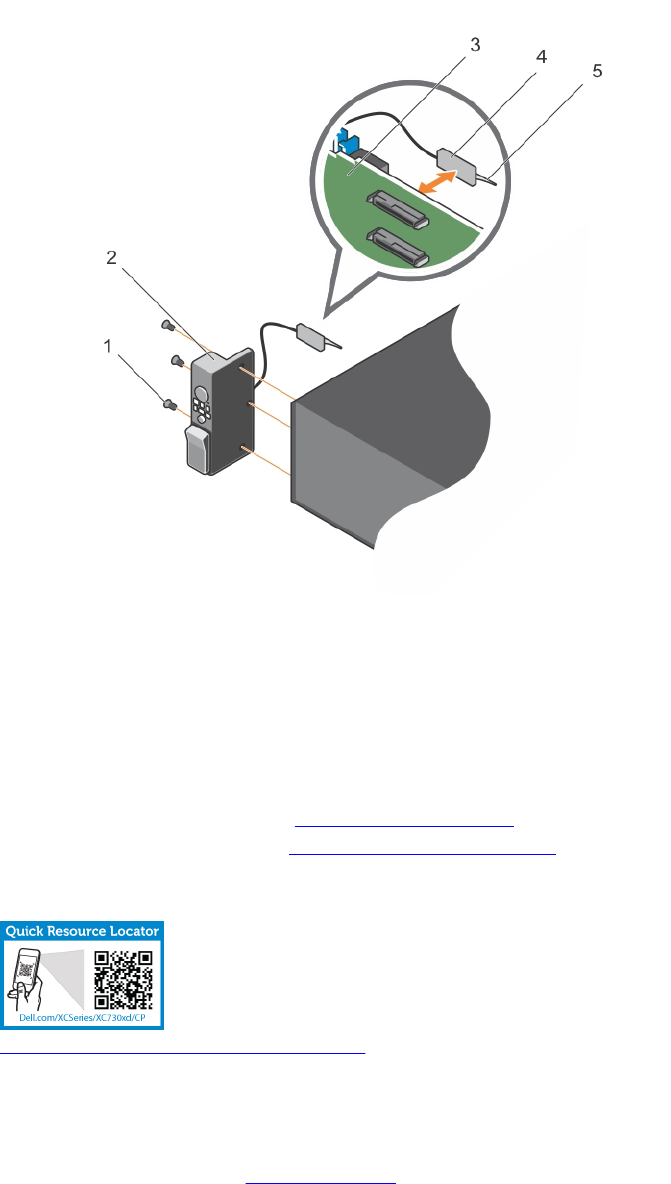
Figure 59. Removing and installing the control panel
1. screw (3) 2. control panel
3. hard-drive backplane 4. connector
5. plastic pull tab
Next steps
1. Replace the control panel. See Installing the control panel.
2. Follow the procedure listed in After working inside your system.
Related video
http://www.Dell.com/XCSeries/XC730xd/CP
Installing the control panel
Prerequisites
1. Ensure that you read the Safety instructions.
2. Keep the #2 Phillips screwdriver handy.
126


















