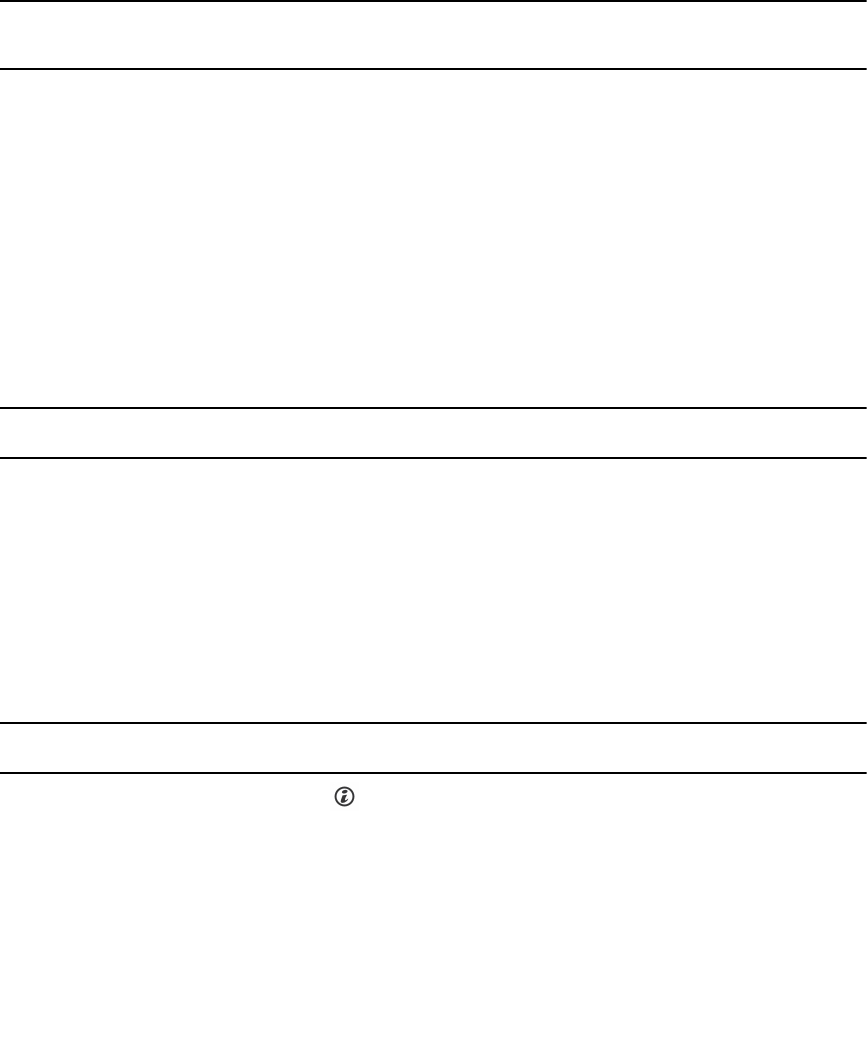
Table 3. iDRAC Direct by using the management port (USB XML Import).
Convention iDRAC Direct
LED indicator
pattern
Condition
A Green Lights green for a minimum of 2 seconds at the beginning and end
of a file transfer.
B Flashing green Indicates file transfer or any operation tasks.
C Green and turns
off
Indicates that the file transfer is complete.
D Not lit Indicates that the USB is ready to be removed or that a task is
complete.
The table below displays iDRAC Direct activity when configuring iDRAC Direct using your laptop and
cable (Laptop Connect).
Table 4. iDRAC Direct using your laptop and cable (Laptop Connect).
iDRAC Direct LED
indicator pattern
Condition
Solid green for two
seconds
Indicates that the laptop is connected.
Flashing green (on
for two seconds and
off for two seconds)
Indicates that the laptop connected is recognized.
Turns off Indicates that the laptop is unplugged.
Back-panel features and indicators
Item Indicator, button, or
connector
Icon Description
1 System identification
button
You can use the identification buttons
on the front to locate a particular system
within a rack. When one of these
buttons is pressed, the system status
indicator on the back flashes until one of
the buttons is pressed again.
Press to toggle the system ID on and off.
If the system stops responding during
POST, press and hold the system ID
button for more than five seconds to
enter the BIOS progress mode.
14


















