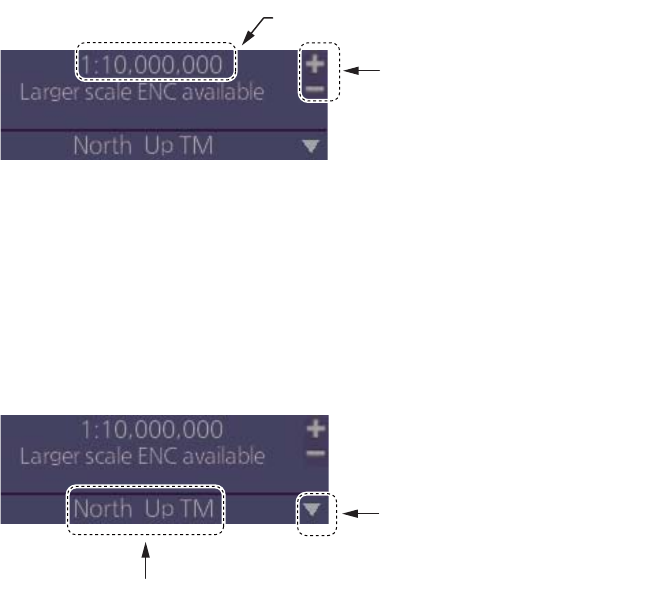
6. CHART OVERVIEW
6-14
6.4 How to Select the Chart Scale
When you open a chart it is displayed with the default scale, called the compilation
scale. To change the chart scale, click the chart scale selection buttons in the Chart
scale/presentation mode box, or right-click anywhere inside the box to show a drop-
down list of chart scales. The scale range is 1:1,000 to 1:70,000,000.
If a location in the chart area is available with more detail, the message "Larger scale
ENC available" appears. The status of TM reset determines the area that generates
the message. If TM reset is ON, the message appears if more detail is available at cur-
rent position. If TM reset if OFF, the message appears if more detail is available at the
cursor location.
6.5 How to Select the Presentation Mode
The presentation mode is available in North-up TM, North-up RM, Course-up TM,
Course-up RM, Route-up RM and Head-up RM. To select a presentation mode, click
the presentation mode indication to cycle through the presentation mode choices or
click the triangle to show the drop-down list of presentation modes.
Chart scale indication
Chart scale
selection buttons
Presentation mode
Click to show drop-down list of
presentation mode choices


















