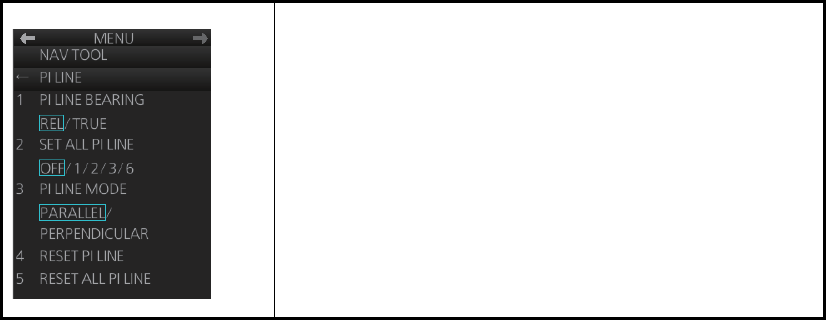
2. RADAR, CHART RADAR OPERATION
2-25
2.20.3 PI line attributes on the PI LINE menu
Various PI line attributes (bearing reference, mode, etc.) can be set from the [1 PI
LINE] menu. Open the menu then select the [3 NAV TOOL] and [1 PI LINE] menus to
show the [PI LINE] menu.
2.20.4 How to reset PI lines
You can automatically return all or selected PI lines to default orientation, 0-degrees
for parallel orientation, 90-degrees for perpendicular orientation. This is faster than do-
ing it manually.
1. Open the menu.
2. Select [3 NAV TOOL] and [1 PI LINE] to show the [1 PI LINE] menu.
3. Select [4 RESET PI LINE] (reset currently displayed line) or [5 RESET ALL PI
LINE] as appropriate. You are asked if you are sure to reset the PI line(s). Click
the [OK] button to reset the PI line(s).
4. Close the menu.
PI LINE BEARING: PI line bearing reference may be rel-
ative to your ship's heading (Relative) or referenced to
North (True).
SET ALL PI LINE: The maximum number of PI lines to
display may be selected among 1, 2, 3 or 6 lines. The ac-
tual number of lines visible may be less depending on line
interval.
PI LINE MODE: PI lines orientation may be selected from
parallel or perpendicular. This function is available when
[2 SET ALL PI LINE] is set for other than "1".


















