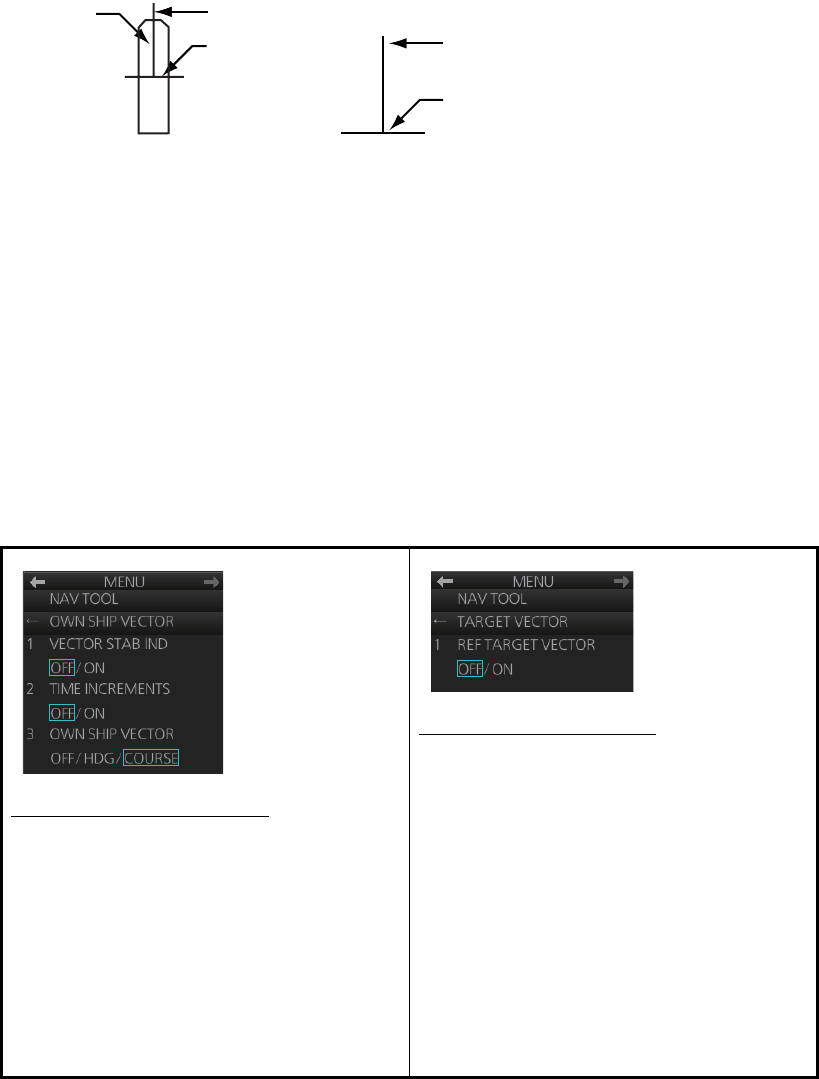
2. RADAR, CHART RADAR OPERATION
2-27
2.22.3 North marker
The north marker appears as a short dashed line. In the head-up mode, the north
marker moves around the bearing scale in accordance with the compass signal.
2.22.4 Own ship marker
The own ship marker is displayed at your ship's position. It can be turned on or off and
its configuration selected from the [MARK SETTING] menu. Two configurations are
available: minimized marker and scaled marker. The scaled marker is scaled accord-
ing to the length and beam of the vessel. If the beam width or length of the marker (set
at installation) gets smaller than 6 mm, the marker is replaced with the minimized
marker. Ship's dimensions should be entered at installation to use the scaled marker.
1. Open the main menu.
2. Select [5 MAP MARK] and [1 MARK SETTING].
3. Select [4 OWN SHIP MARK] (B type) or [3 OWN SHIP MARK] (IMO and A types).
4. Select [MIN] or [SCALED] as appropriate.
MIN: Show the minimized own ship marker.
SCALED: Show the scaled own ship marker.
2.22.5 Vectors
You can show or hide the vector for own ship and reference targets, on the [NAV
TOOL] menu.
OWN SHIP VECTOR menu
VECTOR STAB IND: Turn ON to show
double arrow for ground tracking; single
arrow for water tracking.
TIME INCREMENTS: A short horizontal
line may be marked on the own ship vector
in one-minute intervals to show approxi-
mate later positions.
OWN SHIP VECTOR: Turn vector OFF, or
show ship's heading or course with a vec-
tor.
TARGET VECTOR menu
REF SHIP VECTOR: Turn the vector for
the reference target on or off.
Scaled marker
Minimized marker
Heading line
Beam line
X
A
ntenna
position
Heading line
Beam line


















