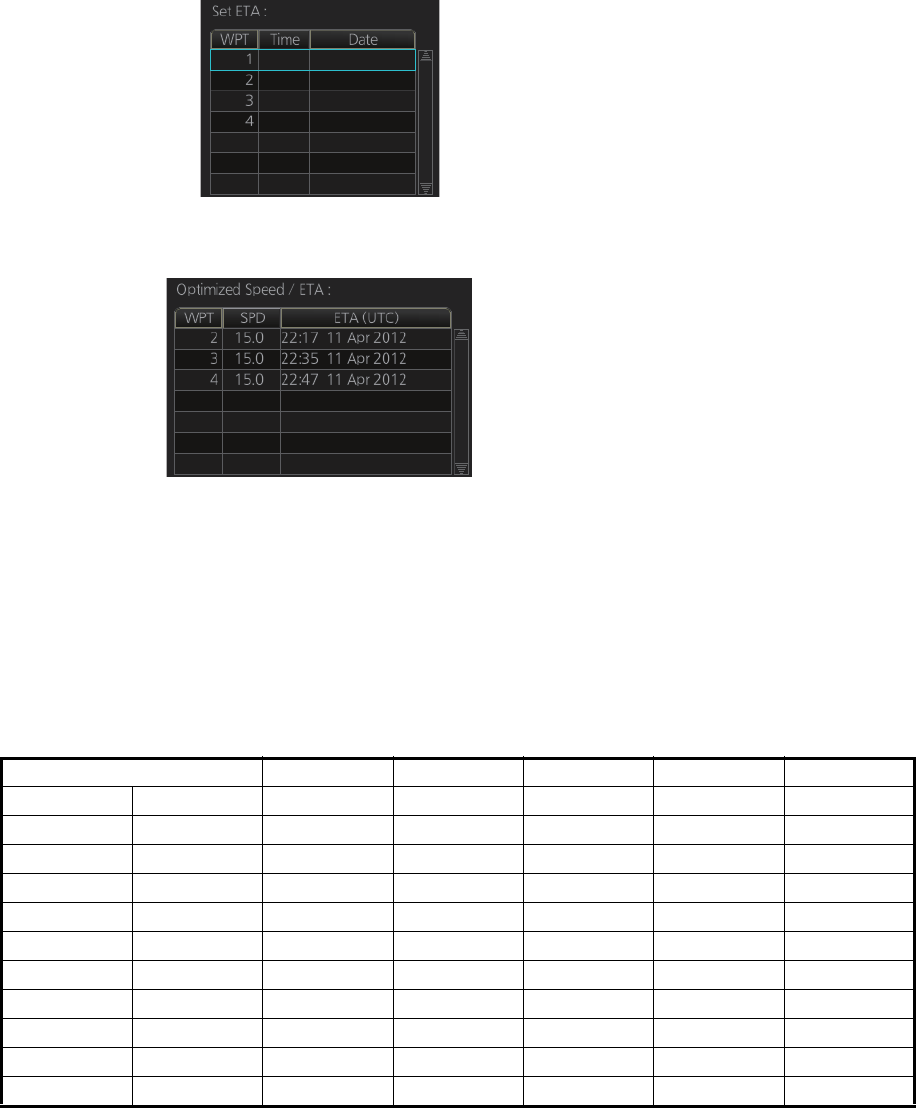
12. ROUTES
12-17
3) For [Time Table], the [Set ETA] window appears. Set the ETA to use for each
waypoint. To enter the Time and Date, click the [Date] window to show the
[Date Set] window. Click the appropriate date. The date entered appears in the
[Set ETA] window.
4. Click the [Calculate] button to calculate optimal route. The [Optimized Speed/ETA]
dialog box shows the results of the calculation.
5. To apply the information to the route, click the [Apply to Route] button.
12.8.3 How to plan a speed profile
A speed profile is defined by general max. speed and optimization types. These val-
ues are given while planning a route. You can define speed limit and optimize type in
the [Optimize] page of the [Route Plan] dialog box and in the [Waypoints] page you
can give min. and max. speed for each leg. The table below demonstrate how different
optimize types and speed limits influence speed.
WPT min speed cost profit timetable Max speed Max speed
1 4 4.8 10.9 10.0 10 10
2 4 4.8 12.9 15.0 15 15
3 4 4.8 12.9 16.2 17 20
4 4 4.8 12.9 16.2 17 20
5 6 6.0 12.9 15.0 15 15
6 6 6.0 12.9 16.2 17 20
7 4 4.8 12.9 16.2 17 20
8 4 4.8 12.9 16.2 17 20
9 6 6.0 12.9 16.2 17 17
10 4 4.8 8.0 8.0 8 8


















