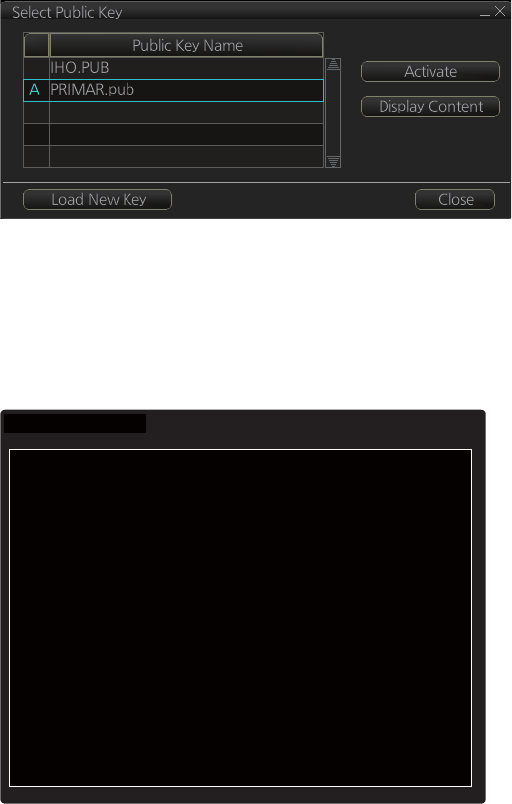
7. HOW TO MANAGE CHARTS
7-4
7.2 How to Install Public Keys for S57 Charts
The procedure below shows how to install a public key. Public keys are used with ENC
charts that support S-63 authorization. Public keys are not pre-installed. Before you
install a new chart, confirm that the corresponding public key is installed.
Generally, there are two types of public keys:
• RENC: For example, Primar (file name: PRIMAR.PUB)
• JHA (file name: IHO.PUB)
1. Insert the media that contains the public key.
2. Get into the Chart maintenance mode then click the [Public Key] button on the In-
stantAccess bar.
3. Click the [Load New Key] button to show the [Open File] dialog box.
4. Select the applicable .pub file from the [Open File] dialog box then click the [Open]
button. The [Public Key] dialog box reappears.
5. Click the [Display Content] button in the [Public Key] dialog box to show the dis-
play contents.
6. To accept the contents, click the [Activate] button.
Public Key content
//BIG p
FCA6 82SE 8E12 CABA 26EF CCF7 110E 526D
B078 B05E DECB CD1E B4A2 08F3 AE16 17AE
01F3 5B91 A47E 6DF6 3413 C5E1 2ED0 8998
CD13 2ACD 50D9 9151 BDC4 3EE7 3579 2E17
//BIG q
FCA6 82SE 8E12 CABA 26EF CCF7 110E 526D
B078 B05E DECB CD1E B4A2 08F3 AE16 17AE
01F3 5B91 A47E 6DF6 3413 C5E1 2ED0 8998
CD13 2ACD 50D9 9151 BDC4 3EE7 3579 2E17


















