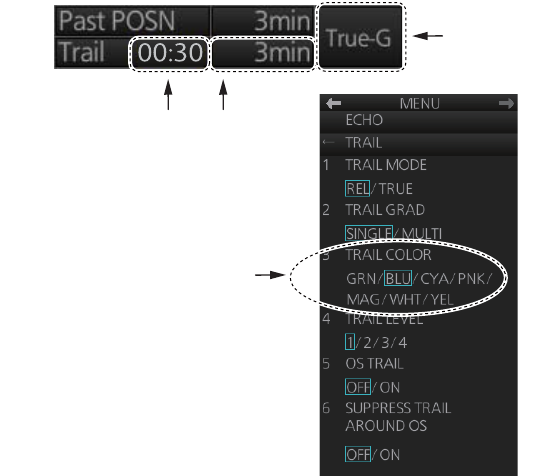
2. RADAR, CHART RADAR OPERATION
2-21
2.18 Wiper
The wiper feature automatically reduces the brilliance of unwanted weak echoes, such
as noise, sea clutter and rain clutter, to clear the picture. There are two wiper settings,
1 and 2. The difference between 1 and 2 is that the brilliance is lowered more slowly
in 2.
To use the wiper feature, do the following:
1. Open the main menu.
2. Select [1 ECHO] to show the [1 ECHO] menu.
3. Select [8 WIPER] (B type) or [7 WIPER] (IMO and A types).
4. Select [OFF], [1] or [2] as appropriate.
5. Close the menu.
2.19 Target Trails
The trails of the radar echoes of targets may be displayed in the form of synthetic af-
terglow. Target trails are selected either relative or true and may be sea or ground sta-
bilized. True motion trails require a compass signal, and position and speed inputs.
2.19.1 Target trails-related indications
Trail-related indications are located at the bottom-right position on the screen. Several
trail-related operations can be done from the [TRAIL] menu, which you can show by
right-clicking the Trail time indication.
Trail mode
Trail time
Right-click to
show the
TRAIL menu.
TRAIL COLOR not available
with IMO or A type.
Elapsed trail time


















