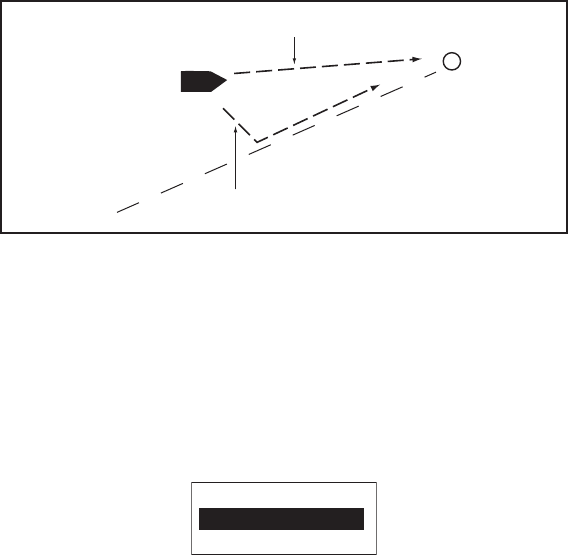
2. STEERING MODES
2-8
2.3.2 Sailing method for the NAV mode
Your vessel can go off course between waypoints in the NAV mode. This can occur
when, for example, a command is received from a remote controller. To return to the
course set, three methods are available: [COURSE], [XTE (PRECISION], and [XTE
(ECONOMY)]. For [COURSE], the NAVpilot calculates a new course according to
your new position, after dodging, etc. that takes you directly to your destination way-
point. [XTE (PRECISION)] and [XTE (ECONOMY)] both use the XTE (cross-track er-
ror) value to steer the boat towards your ORIGINAL course before dodging.
PRECISION provides for tighter course keeping, within 0.01 nm of the set course.
ECONOMY gives less tighter course keeping, within 0.03 nm of the set course.
Note: [COURSE] is not available with Fantum Feedback
TM
.
Select COURSE or one of the XTE selections as shown below.
1. In the NAV mode, press the MENU key to show the menu.
2. Rotate the Course control knob to select [OTHER MENU] then push the knob.
3. Rotate the Course control knob to select [NAV OPTION] then push the knob.
4. Rotate the Course control knob to select [NAV MODE] then push the knob to
show the NAV mode options window.
*: Not shown with Fantum Feedback
TM
.
5. Rotate the Course control knob to select an option then push the knob.
6. Press the MENU key three times to close the menu.
Original course
COURSE line
XTE line
Waypoint
COURSE*
XTE (PRECISION)
XTE (ECONOMY)


















