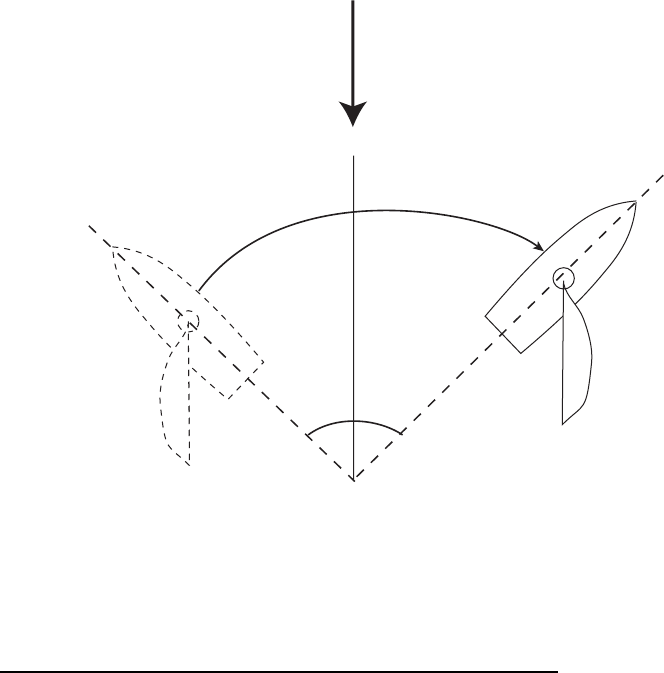
2. STEERING MODES
2-29
3. Push the Course control knob to start the turn.
The boat starts turning toward the selected direction until the heading changes
twice that set when the Course control knob was pressed. When the Course
control knob is pressed, for example, at the P (port) 50°, the boat turns until the
heading decreases 100°.
Tacking maneuver when wind angle is 50°
You can set the tacking start timing between pressing the Course control knob
and the start of turning. For details, see “How to set the tack timer” on page 2-31.
4. When the turning is completed, a beep sounds three times.
How to set maximum rudder angle for wind tacking
The tacking in the WIND mode requires the setting of maximum rudder angle. This an-
gle is calculated automatically when the NAVpilot is installed. If you need to change
the value, do the following:
1. Press the MENU key to open the menu.
2. Rotate the Course control knob to select [OTHER MENU] then push the knob.
3. Rotate the Course control knob to select [WIND OPTION] then push the knob.
4. Rotate the Course control knob to select the value shown for [WIND TACK RUD
ANGLE] then push the knob.
5. Rotate the Course control knob to set the angle then push the knob.
6. Press the MENU key to three times close the menu.
Wind direction
(apparent)
50
50


















