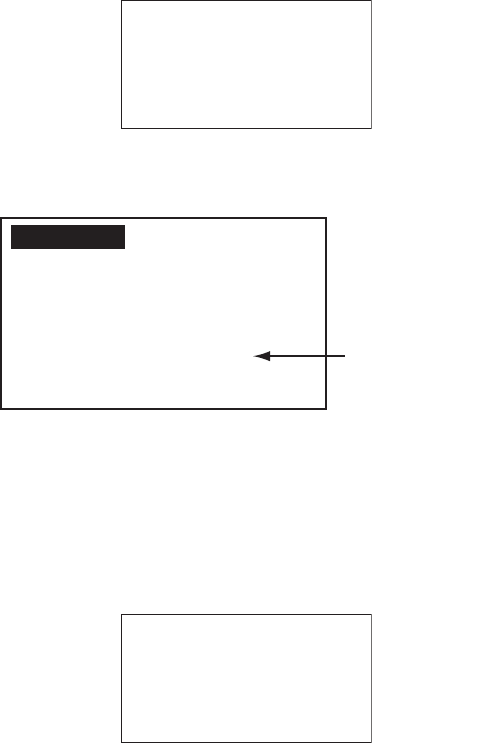
4. HOW TO CUSTOMIZE YOUR NAVPILOT
4-11
4.8 Menu Shortcuts
You can create menu shortcuts to the STBY mode menu for menu items which you
often use. Up to 20 shortcuts can be created.
4.8.1 How to create a menu shortcut
The procedure below shows you how to create a menu shortcut for the arrival alarm.
1. Open the STBY mode menu.
2. Select the menu item for which you want to create a menu shortcut. For example,
select [ARRIVAL ALARM] from the [ALARM] menu.
3. Long press the MENU key to show the following prompt.
4. Press the Course control knob to create the shortcut. The shortcut is then added
to the STBY mode menu.
4.8.2 How to delete a menu shortcut
1. Open the STBY mode menu.
2. Select the menu item to delete.
3. Long press the MENU key to show the following prompt.
4. Press the Course control knob to delete the shortcut.
+++ MENU ENTRY +++
ARE YOU SURE?
YES-PUSH ENTER KNOB
NO-PUSH MENU KEY
MESSAGE
SENSOR IN USE
SEA STATE: FULL-AUTO
MANUAL PARAMETER
ADVANCED AUTO: ON
ARRIVAL ALARM: OFF
OTHER MENU
Menu shortcut
- - - MENU DELETE - - -
ARE YOU SURE?
YES-PUSH ENTER KNOB
NO-PUSH MENU KEY


















