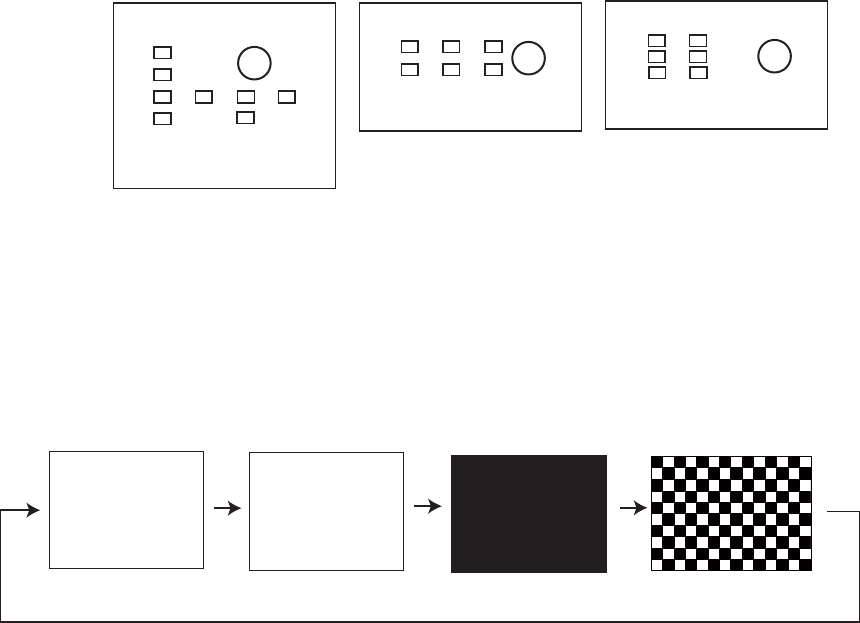
5. MAINTENANCE, TROUBLESHOOTING
5-5
5.3.6 Keyboard test
The keyboard test checks the key panel on the control unit. Open the diagnostic test
options window, select [KEYBOARD TEST] then push the Course control knob.
Press each key and the Course control knob. The related on-screen location fills in
black if the key or knob is normal. Rotate the Course control knob. The figure inside
the circle on the screen counts up or down with knob rotation.
5.3.7 Screen test
The screen test checks the control unit for correct presentation of black and white
tones. Open the diagnostic test options window, select [SCREEN TEST] then push the
Course control knob. Push the Course control knob to change the screen. Press
the MENU key continuously to quit the test and close the menu.
000
KEYBOARD TEST
PUSH MENU KEY THREE TIMES
TO RETURN
000
KEYBOARD TEST
PUSH MENU KEY THREE TIMES
TO RETURN
NAVpilot-700
NAVpilot-711
000
KEYBOARD TEST
PUSH MENU KEY THREE TIMES
TO RETURN
NAVpilot-720
(Flashing)
SCREEN TEST
CHANGE TEST PATTERN?
YES ... PUSH ENTER KNOB.
PUSH MENU KEY TO RETURN.


















