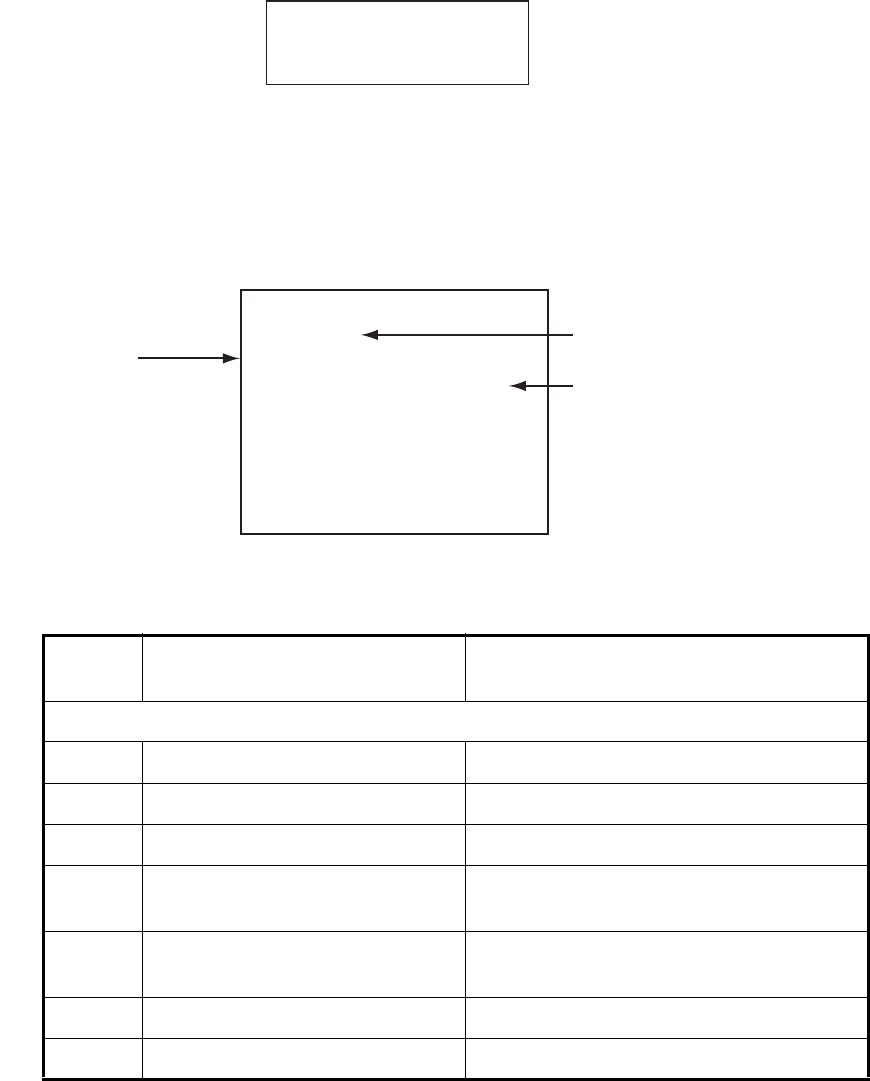
5. MAINTENANCE, TROUBLESHOOTING
5-9
5.5 Messages
Your equipment displays messages to alert you to potential equipment problem and
operation status.
5.5.1 Message pop-up display
When the system detects alarm violation, error, etc., the buzzer sounds and an error
message pop-up display appears. The illustration below shows the message for rud-
der drive error. For any error message, turn off the NAVpilot and have a qualified tech-
nician check the drive circuit.
5.5.2 Message board
The message board contains the information about the latest alarm/error messages.
To show the message board, press the MENU key to open the menu. [MESSAGE] is
selected; push the Course control knob.
5.5.3 Message description
Error
no.
Error message Meaning, remedy
Alarm
5101 “DEVIATION ALARM” Deviation alarm violated.
5103 “WIND DEVIATION ALARM” Wind deviation alarm violated.
5105 "ARRIVAL ALARM" You are nearing a waypoint.
5107 "CROSS TRACK ERROR" Your boat is off course by the amount set
on the XTE alarm.
5203 "THE PRESET TIME HAS
PASSED"
The watch alarm has activated. Operate
any key to confirm presence.
5301 "HEADING CHANGE ALARM" Heading change alarm violated.
5303 "TRUE WIND SPEED ALARM" True wind alarm violated (sailboats only).
RUDDER DRIVE ERROR
PLEASE TURN OFF AND
CHECK DRIVE CIRCUIT
MESSAGE
ALARM 1/1
0013 FAIL
RUDDER DRIVE ERROR
PUSH MENU KEY TO RETURN
Message no.,
message category
(ALARM, CAUTION
ERROR, FAIL)
Message no./
total no. of messages
Message


















