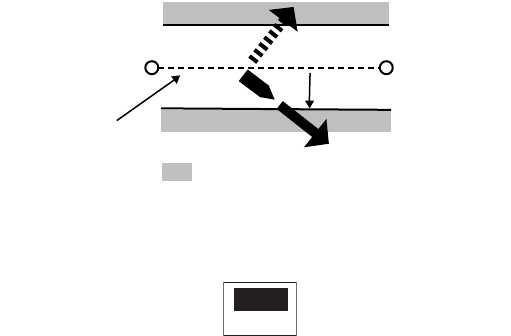
3. ALARMS
3-4
3.6 XTE Alarm
The XTE alarm, which is available in the NAV mode, alerts you when the course error
has exceeded the XTE alarm setting.
1. Rotate the Course control knob to select [XTE ALARM] from the [ALARM] menu
then push the knob.
2. Rotate the Course control knob to select [OFF] or [ON] then push the knob. For
[OFF], press the MENU key consecutively to close the menu.
3. Rotate the Course control knob to select the current XTE alarm value then push
the knob.
4. Rotate the Course control knob to set the XTE alarm value.
5. Push the Course control knob to confirm setting.
: Alarm
Destination
Own ship
position
Alarm
setting
Intended
course
ON
OFF


















