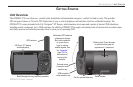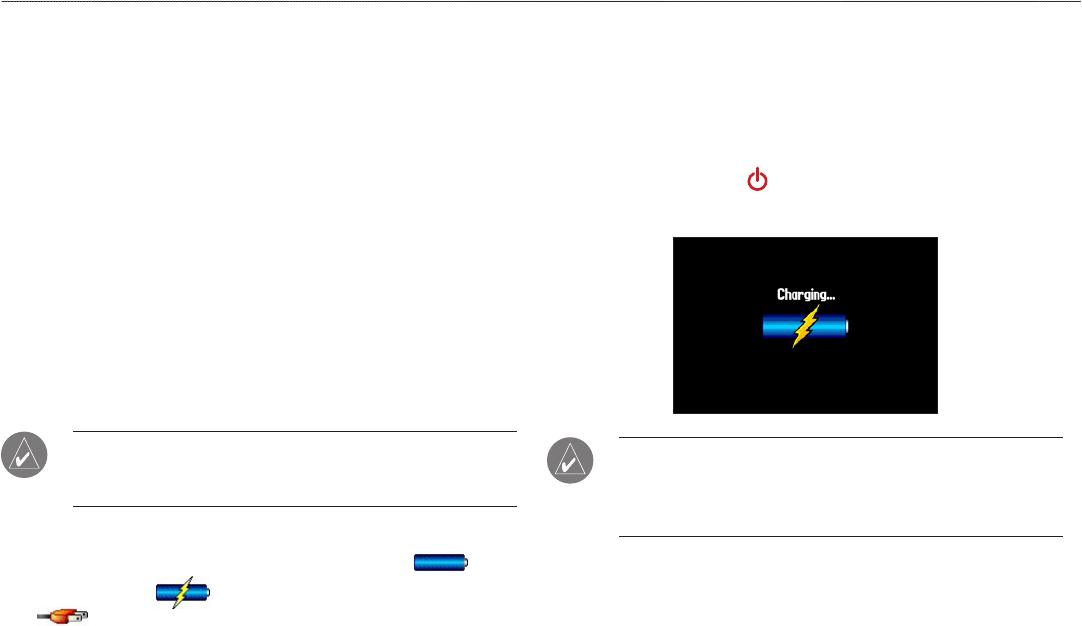
Charging the GPSMAP 278
Before using the GPSMAP 278, you might need to charge the
battery. Plug the power cable into an external power source to
charge. You can use the unit while it is charging.
To charge the battery:
1. Lift the rubber weather cap to expose the power connector
on the back of the unit. See the image on page 1 for
connector location.
2. Align the notches and push the plug into the connector until
fully seated.
3. Plug the 12-Volt adapter into an available AC outlet, or
cigarette lighter receptacle if you have a cigarette lighter
adapter. Use care when routing the cable; make sure it does
not interfere with vehicle operation. The unit begins charging
as soon as external power is applied.
TIP: Placing the unit in Charge Mode charges the unit more
quickly than when the unit is turned on and reduces draw on the
vehicle/vessel battery.
When you turn on the GPSMAP 278 power source indicator on the
GPS tab shows the unit is operating off battery power ( ), that
the unit is charging ( ), or that an external power source is in
use ( ).
Using Charge Mode
If you want to charge the battery when you are not using the unit,
you can put the unit into Charge Mode.
To put the GPSMAP 278 in charge mode:
1. Connect the GPSMAP 278 to an external power supply.
2. Press and hold the
POWER key. Instead of completely
turning off, the GPSMAP 278 goes into Charge Mode.
NOTE: While in Charge Mode, the GPSMAP 278 draws a small
amount of current from the vehicle/vessel battery. To avoid
discharging the vehicle’s battery, disconnect the external power
cable from the unit when not in use for several days.
Over time, you might notice that the lithium-ion battery in the unit
is not holding a charge any more. This is common for lithium-ion
batteries. Contact Garmin or your Garmin dealer to order a battery
pack replacement if you are experiencing battery charging issues.
2 GPSMAP 278 Owner’s Manual
gettIng stArted > chArgIng the gPsMAP 278