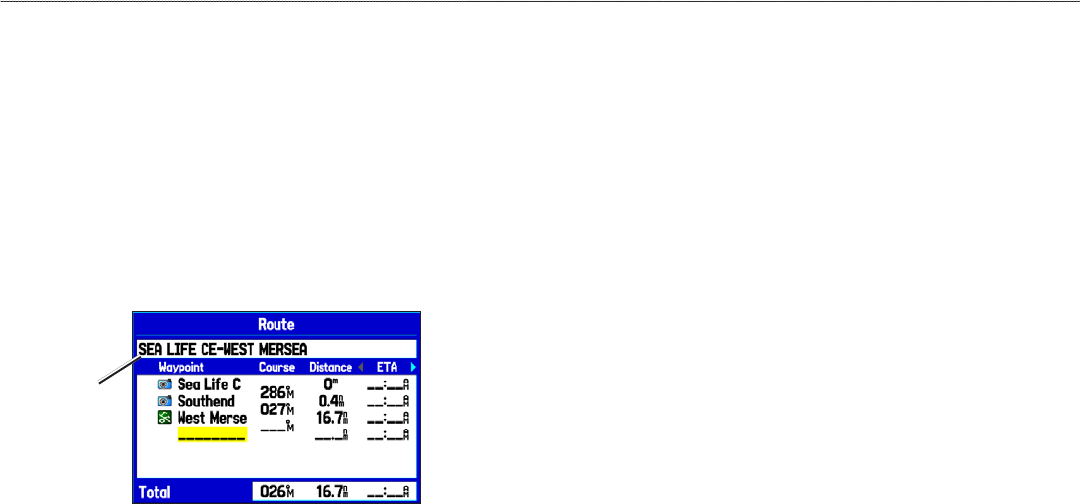
Editing a Route
After you create a route, use the Route Review Page to edit, change
the name, and review route points of a selected route.
To change the name of the route:
1. Press MENU twice to open the Main Menu. Highlight the
Route tab.
2. Use the ROCKER to highlight the name of the route, and
press ENTER.
3. With the Route Review Page open, highlight the route name
eld at the top of the page, and press ENTER.
Route Review Page
Enter a new
Route name
here
4. Enter the route name, and press ENTER.
To review individual route points:
1. Press MENU twice to open the Main Menu. Highlight the
Route tab.
2. From the Route List Page, use the ROCKER to highlight the
name of the route, and press ENTER.
3. From the Route Review Page, highlight a point, and press
ENTER.
4. On the Point Review Page, choose Next (highlight the next
point on the route list), Show Map (show the point on a map
window), or Save (save the point as a waypoint) and press
ENTER. If the route point is a user waypoint, you can edit
any of the waypoint properties on the Waypoint Page (see
the “Creating and Using Waypoints” section beginning on
page 28).
When you return to the Route Review Page, the next point in the
route is automatically highlighted. You can review each point on the
route by pressing ENTER repeatedly.
GPSMAP 278 Owner’s Manual 25
MArIne Mode > creAtIng And usIng routes


















