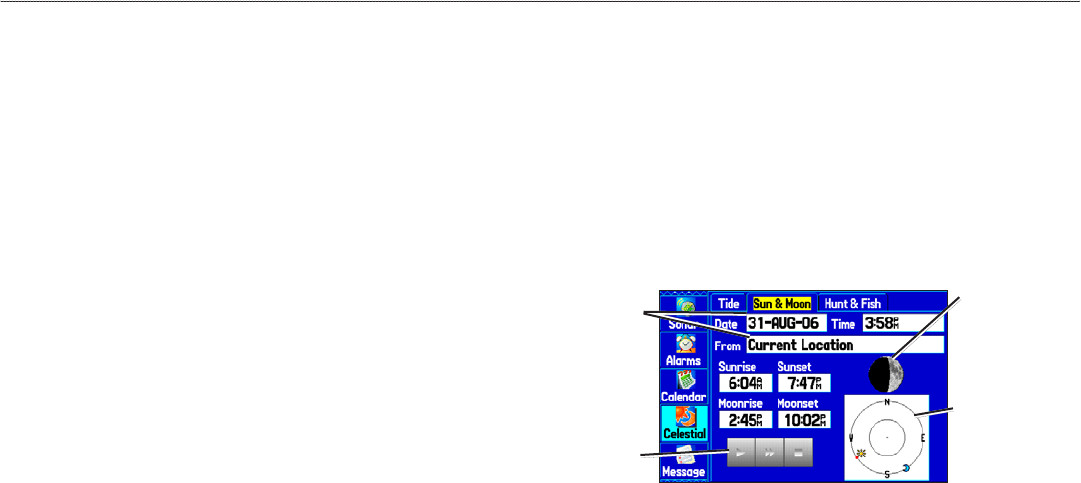
To view a chart’s details for another time during the
day (other than current time):
1. From the Tide sub tab with the chart you want to view, press
MENU, and then select Move Cursor.
2. Press the ROCKER right or left to view the chart at another
time.
3. To return to the current time, press MENU, and select Stop
Moving Cursor.
To automatically start pointer mode to scroll the chart:
1. Use the ROCKER to highlight the Date eld. Then press
down to start the pointer (pan) mode.
2. Scroll the chart right to view the next day or left to view the
previous day.
Sun & Moon Sub Tab
The Sun & Moon sub tab provides you with sunrise/sunset and
moon rise/set times. A graphic of the moon phase also appears.
You can view Sun & Moon information for any date or location.
You can also use the play, fast forward, and stop buttons to view an
animation of the Sun & Moon sub tab.
To view sun and moon information for a different date:
1. Highlight the Date eld, and press ENTER.
2. Use the ROCKER to change the digits of the date to the date
you want. You can also use the Zoom IN and OUT keys to
view information for another date. Press and hold IN or OUT
to scroll quickly through dates.
3. Press ENTER when nished. The unit shows the sun and
moon information for the selected date.
4. To use the current date again, highlight the Date eld. Press
MENU, highlight Use Current Date, and press ENTER.
Sun & Moon Sub Tab
Moon phase
Animation
controls for the
sky view
Select the
date and
location
Location of the
sun and moon
in the sky view
76 GPSMAP 278 Owner’s Manual
MAIn Menu > celestIAl tAb


















