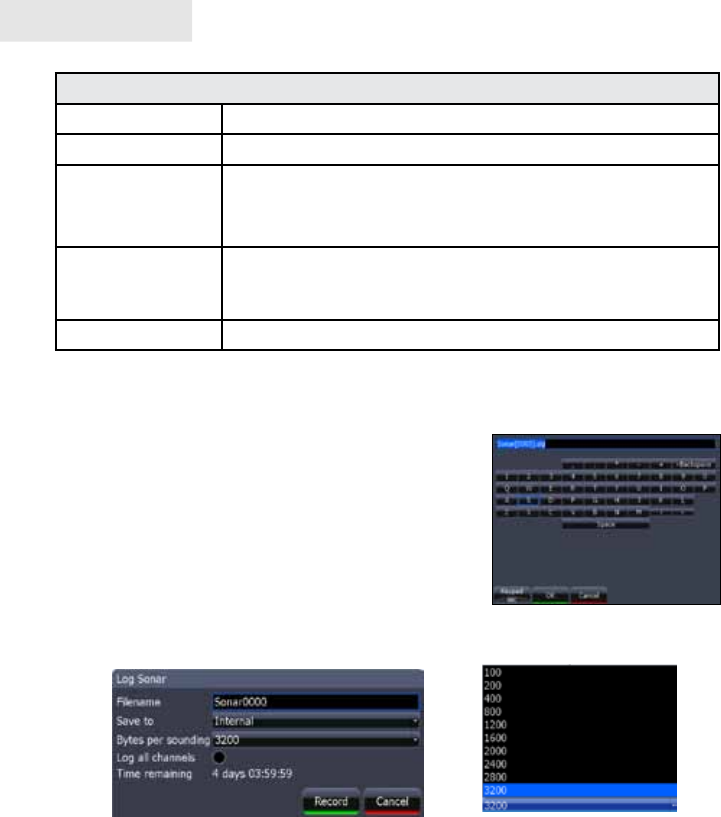
36
Sonar
Log Sonar Menu
Filename
Input the desired name for the sonar log le
Save to
Selects location where sonar log will be saved/stored
Bytes
Controls number of bytes per sounding. More bytes yields
better resolution/shorter logging time; conversely, fewer
bytes produces longer sonar logs/lower resolution
Log All Channels
Saves returns from all active sonar frequencies and from
both StructureScan modes – Downscan & Sidescan – in a
single sonar log (StructureScan sold separately)
Time Remaining
Recording time left until memory storage runs out
To input lename:
1. Highlight the Filename text box and
press ENTER. A keyboard will appear
on the screen.
2. Use the keypad to input the desired
lename.
3. Select OK and press ENTER.
To select Save to or Bytes per Sounding:
1. Highlight Save to or Bytes per Sounding from the Sounder Logging
menu and press ENTER.
2. Use the keypad to select the desired option and press ENTER.
Filename keyboard
Bytes per sounding
menu
Internal selected on device menu


















