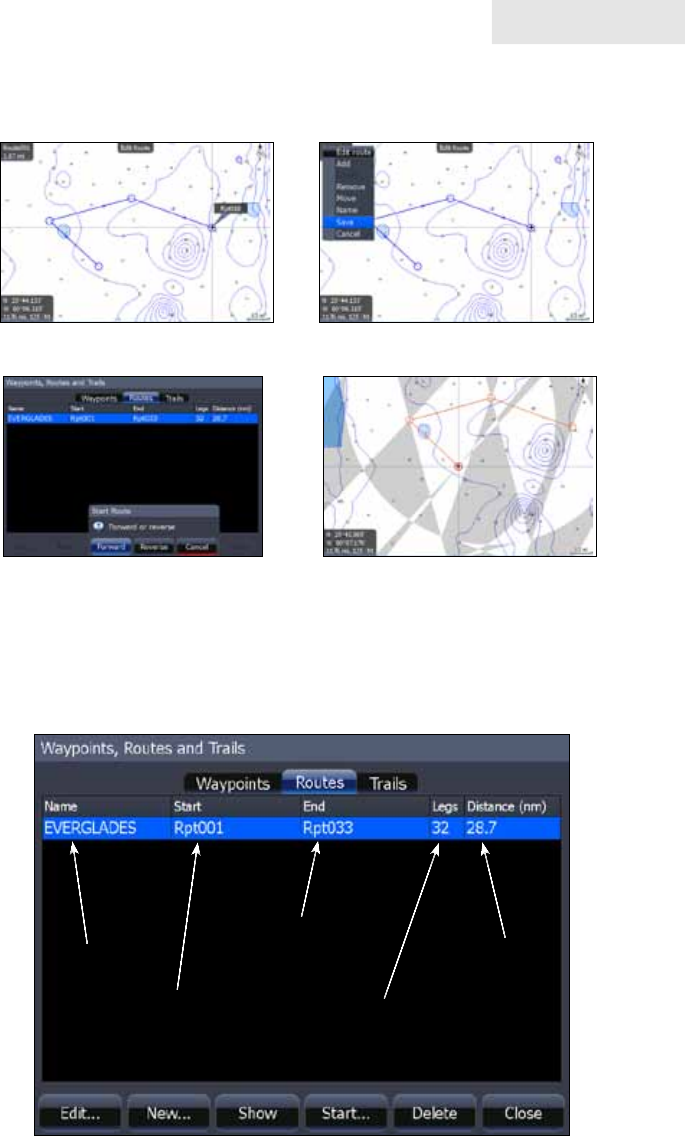
47
Chart
5. From the Routes screen highlight the route and select Start. The
Start Route message box will appear, select Forward.
Routes screen
To view stored routes go to the Routes screen in the Utilities page. From the Routes
screen you can view and edit stored routes.
Number of legs
in route
Route name
Start of route
End of route
Route
distance


















