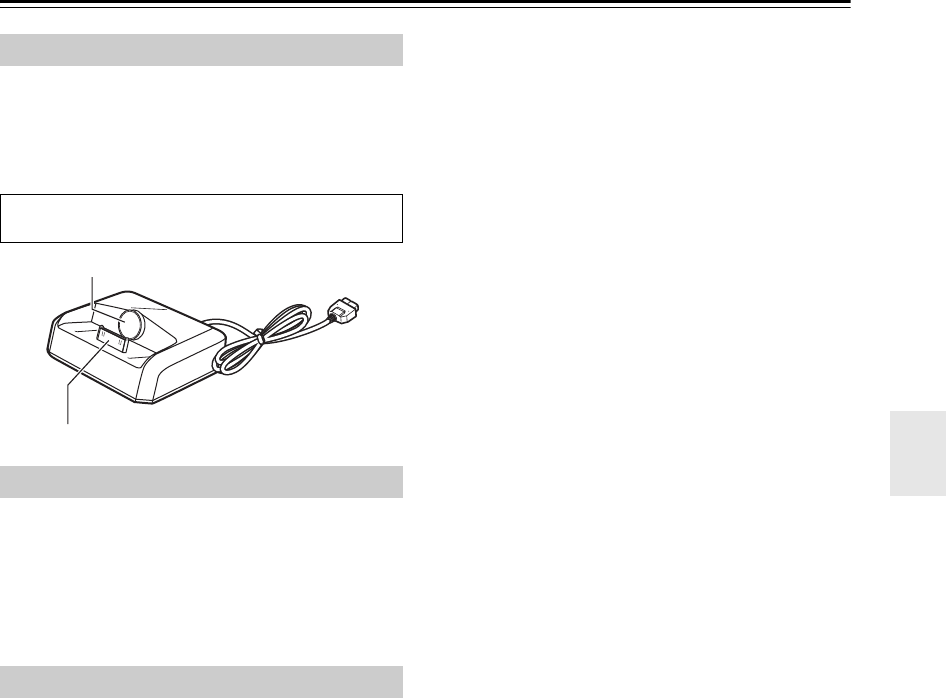
71
Universal Port Option UP-A1 Dock for iPod
With the UP-A1 Dock (sold separately), you can easily
play the music, photo, or movie stored on your Apple
iPod through the AV controller and enjoy great sound.
You can use the AV controller’s remote controller to
operate your iPod.
For information about which iPod models are sup-
ported by the UP-A1 Dock, see the UP-A1 Dock
instruction manual.
Note:
Before using the UP-A1 Dock, update your iPod with the
latest software, available from the Apple Web site.
■ Basic Operation
Note:
The AV controller may take several seconds to startup,
so you might not hear the first few seconds of the first
song.
• Auto Power On Function
If you start iPod playback while the AV controller is
on Standby, the AV controller will automatically turn
on and select your iPod as the input source.
• Direct Change Function
If you start iPod playback while listening to another
input source, the AV controller will automatically
select your iPod as the input source.
• Using the AV controller’s Remote Controller
You can use the AV controller’s remote controller to
control basic iPod functions.
Operating Notes:
• Functionality depends on your iPod model and gener-
ation.
• Before selecting a different input source, stop iPod
playback to prevent the AV controller from selecting
the iPod input source by mistake.
• If any accessories are connected to your iPod, the AV
controller may not be able to select the input source
properly.
• While your iPod is in the UP-A1 Dock, its volume
control has no effect. If you adjust your iPod models
volume control while it’s in the UP-A1 Dock, make
sure it’s not set too high before you reconnect your
headphones.
• The Auto Power On function will not work if you set
your iPod in the UP-A1 Dock while it is playing.
• When Zone 2 or 3 is turned on, you can’t use Auto
Power On and Direct Change functions.
■ Using Your iPod models Alarm Clock
You can use your iPod models Alarm Clock function to
automatically turn on your iPod and the AV controller at
a specified time. The AV controller’s input source will
automatically be set to the [PORT] selector.
Notes:
• To use this function, your iPod must be in the UP-A1
Dock, and the UP-A1 Dock must be connected to the
AV controller.
• When you use this function, be sure to set the AV con-
troller’s volume control to a suitable level.
• The AV controller may take several seconds to startup,
so you might not hear the first few seconds of the first
song.
• When Zone 2 or 3 is turned on, you can’t use this func-
tion.
• You cannot use this function for sound effects on your
iPod.
■ Charging Your iPod models Battery
The UP-A1 Dock charges your iPod models battery
while your iPod is in the UP-A1 Dock and connected to
the UNIVERSAL PORT jacks on the AV controller.
While your iPod is seated in the UP-A1 Dock, its battery
will be charged when the AV controller is set to “On” or
“Standby”.
Note:
When UP-A1 Dock that seated iPod is connected, the
power consumption on standby mode slightly increases.
About the UP-A1 Dock
For the latest information on the Dock, see the Onkyo
Web site at: http://www.onkyo.com
Compatible iPod models
Function Overview
Dock connector
iPod adapter


















