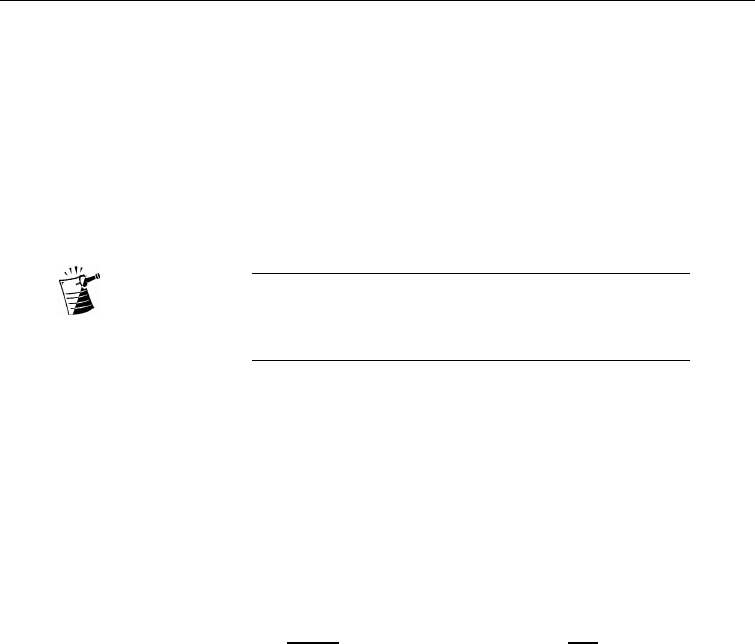
Advanced Navigator Functions
5-23
Measuring Range and Bearing to Target from Vessel
To measure the range and/or bearing of a target or point from your
vessels position, you need to place a VRM/EBL and move it so that it
crosses the target or point for which you require the bearing or range.
When you turn on a VRM/EBL, it is displayed in its last-used
position.
Note: If the VRMs last-used position is outside the radar
picture at the current range setting, it is placed at its
default position instead. This is one third of the range
for VRM1, and two-thirds for VRM2.
Using VRM/EBL
To access VRM/EBLs:
1. Click the VRM/EBL button on the Pathfinder Panel.
The VRM/EBL buttons are displayed.
2. Click the button that corresponds with the action you want:
3. Click Databox On/Off to display range and bearing.
Click: To:
VRM/EBL On/Off
Display VRM/EBL in its last-used
position/Remove the VRM/EBL
from the radar display.
Edit VRM/EBL
Modify the selected
VRM/EBL combination.
Edit VRM
Modify the selected VRM.
Edit EBL
Modify the selected EBL.
Databox On/Off
Display/Remove Databox.


















