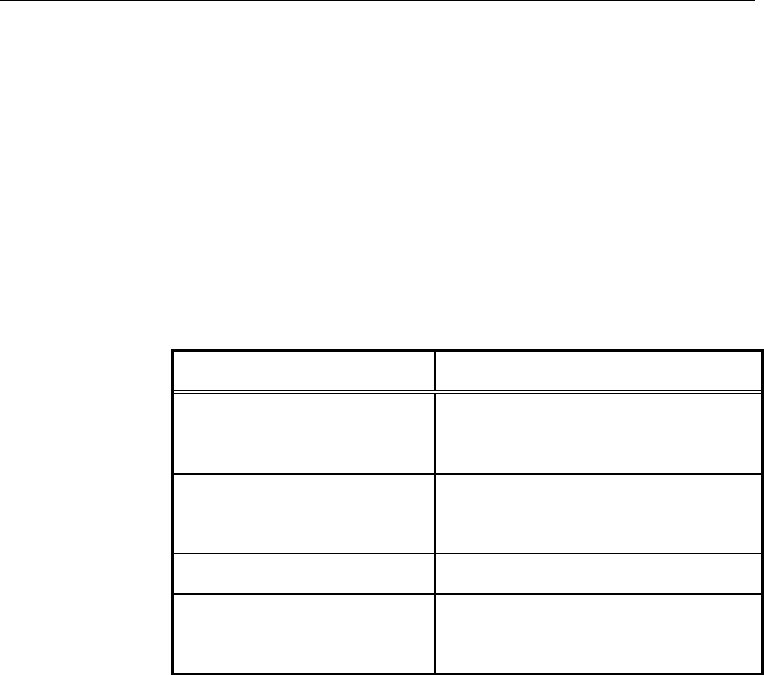
Appendix A – Connecting Peripheral Instruments
A-3
Connecting Directly to a GPS
When connecting Navigator directly to a GPS system, follow these
guidelines:
• Verify that GPS NMEA output is turned on.
• Set the GPS datum to WGS84.
To connect directly to a GPS system, refer to Figure A-1 and Table A-1.
Table A-1. Connecting Navigator Directly to GPS System
Connect Cable Color: To GPS Lead:
Yellow (Rx)
NMEA + output
(which may also be labeled TX, TX+,
Data out+, or NMEA OUT+)
Blue (SGnd)
NMEA - input
(which may also be labeled RX-,
Data In -, or NMEA IN-, or Ground)
Green (Tx)
Not used
Black (SGnd)
NMEA - output
(which may also be labeled TX-,
Data Out -, or NMEA OUT-, or Ground)


















