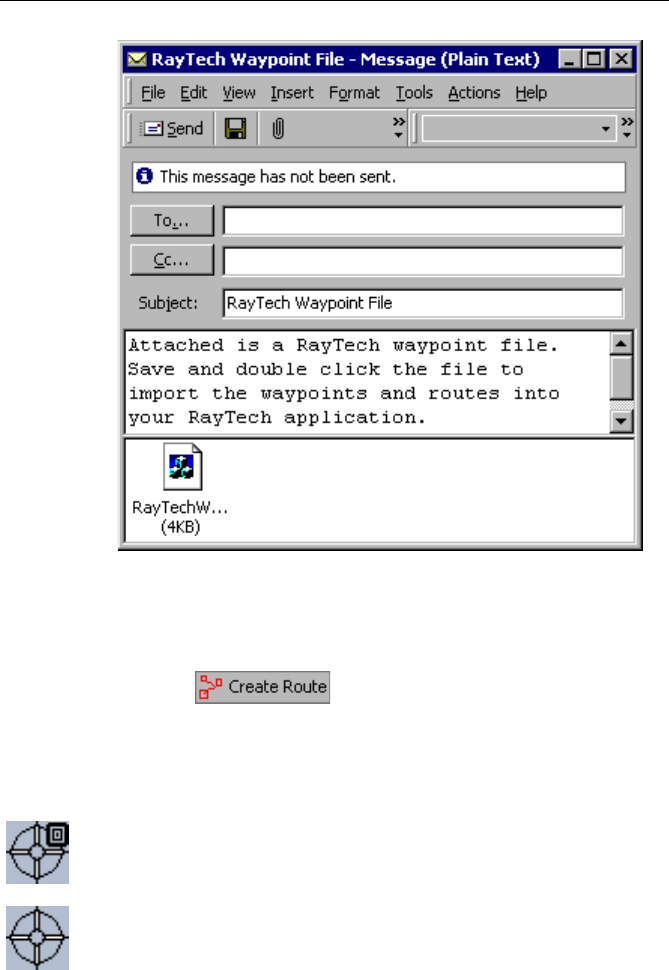
4 Raymarine Interim Sheet
6. Click the Send button to send the mail.
RayTech notifies you that your message was sent.
7. Click Cancel to close the dialog.
Create Route
RayTech V4.1 introduces an additional chart panning feature that assists
users of the Create Route feature. The Create Route feature is activated by
selecting the Create Route button from the Route toolbar or by selecting
Create Route item from the Route menu.
When in route/waypoint plotting mode, the cursor appears as a crosshair with
a small waypoint symbol adjacent to it. Route waypoints are added each time
you click the left mouse button.
However in RayTech V4.1, as the mouse cursor approaches the bor-
der of a Chart window, the cursor no longer includes the small way-
point symbol, indicating you have switched to chart panning mode.
Now, a left mouse click centers the chart over the point you have
clicked.


















