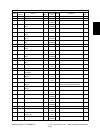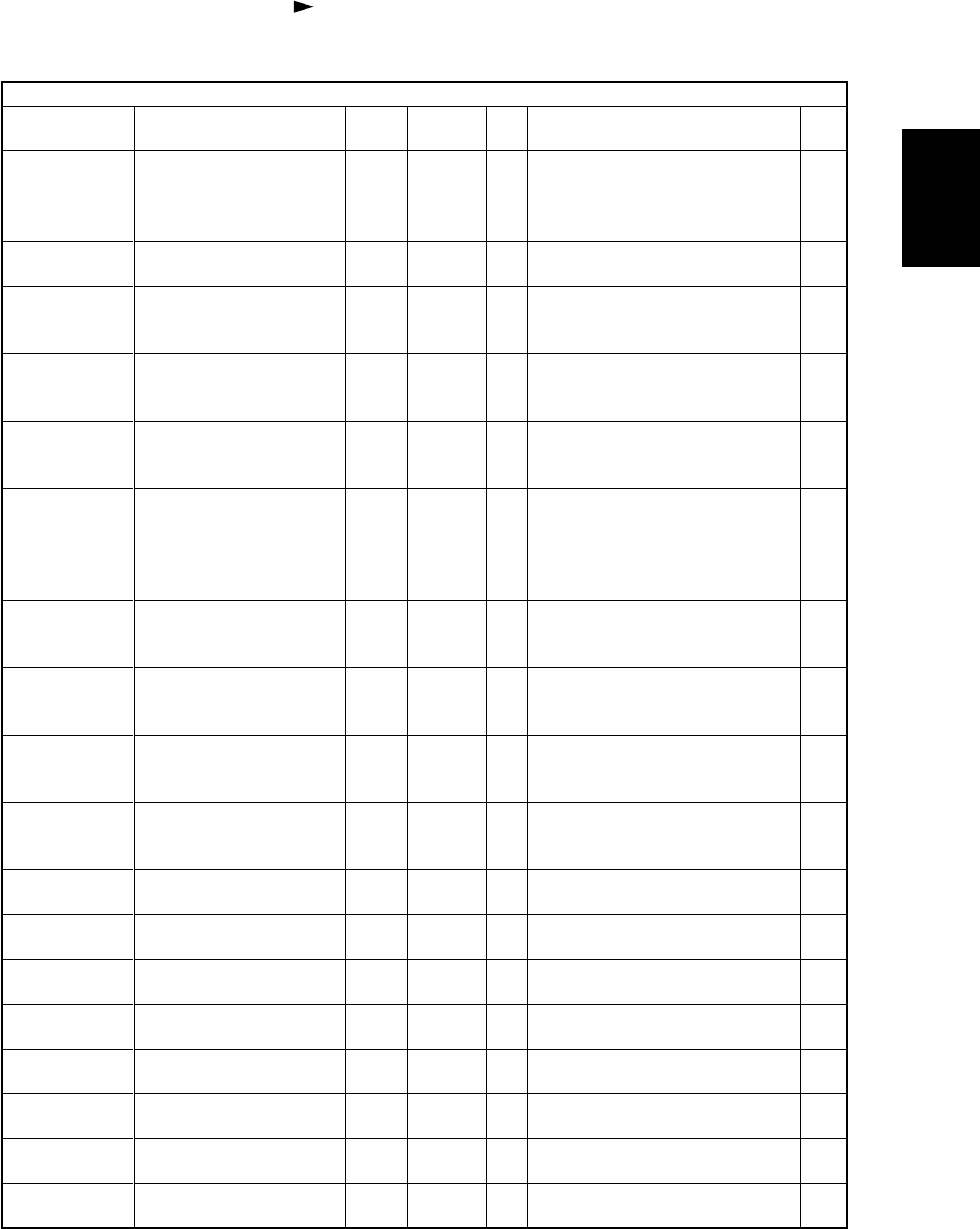
November 2003 © TOSHIBA TEC 2 - 135 e-STUDIO3511/4511
ERROR CODE AND SELF-DIAGNOSTIC MODE
Standard paper size setting
Pixel counter all clearing
Service technician reference
counter clearing
Toner cartridge reference
counter clearing
Pixel counter display setting
Displayed reference setting
Toner empty determination
counter setting
Threshold setting for toner
empty determination (Output
pages)
Threshold setting for toner
empty determination (Pixel
counter)
Pixel counter clear flag/
Service technician reference
Service technician reference
cleared date
Toner cartridge reference
cleared date (Y)
Toner cartridge reference
cleared date (M)
Toner cartridge reference
cleared date (C)
Toner cartridge reference
cleared date (K)
Toner cartridge reference
count started date (Y)
Toner cartridge reference
count started date (M)
Toner cartridge reference
count started date (C)
ALL
ALL
ALL
ALL
ALL
ALL
ALL
ALL
ALL
ALL
ALL
ALL
(color)
ALL
(color)
ALL
(color)
ALL
ALL
(color)
ALL
(color)
ALL
(color)
EUR: 0
UC: 1
JPN: 0
<0-1>
-
-
-
1
<0-1>
0
<0-1>
0
<0-1>
500
<0-999>
21500
<0-60000>
0
<0-1>
-
-
-
-
-
-
-
-
SYS
SYS
SYS
SYS
SYS
SYS
SYS
SYS
SYS
SYS
SYS
SYS
SYS
SYS
SYS
SYS
SYS
SYS
Selects the standard paper size to
convert it into the pixel count (%).
0: A4 1: LT
Clears all information related to the
pixel counter.
Clears all information related to the
service technician reference pixel
counter.
Clears all information related to the
toner cartridge reference pixel
counter.
Selects whether or not to display the
pixel counter on the LCD screen.
0: Displayed 1: Not displayed
Selects the reference when display-
ing the pixel counter on the LCD
screen.
0: Service technician reference
1: Toner cartridge reference
Selects the counter to determine
toner empty.
0: Output pages 1: Pixel counter
Sets the number of output pages to
determine toner empty. This setting is
valid when “0” is set at 08-1506.
Sets the number of output pages to
determine toner empty. This setting is
valid when “1” is set at 08-1506.
Becomes “1” when 08-1502 is
performed.
Displays the date on which 08-1502
was performed.
Displays the date on which 08-1503
was performed.
Displays the date on which 08-1503
was performed.
Displays the date on which 08-1503
was performed.
Displays the date on which 08-1503
was performed.
Displays the date on which 08-1503
was performed.
Displays the date on which 08-1503
was performed.
Displays the date on which 08-1503
was performed.
1500
1501
1502
1503
1504
1505
1506
1507
1508
1509
1510
1511
1512
1513
1514
1515
1516
1517
Pixel
counter
Pixel
counter
Pixel
counter
Pixel
counter
Pixel
counter
Pixel
counter
Pixel
counter
Pixel
counter
Pixel
counter
Pixel
counter
Pixel
counter
Pixel
counter
Pixel
counter
Pixel
counter
Pixel
counter
Pixel
counter
Pixel
counter
Pixel
counter
<<Pixel counter related code>> ( Chapter 2.2.6)
Note: In the pixel counter function, the twin color copy mode is regarded as the full color mode.
Setting mode (08)
Code
Classifi-
cation
Items
Func-
tion
Default
<Acceptable
value>
RAM Contents
Proce-
dure
1
3
3
3
1
1
1
1
1
2
2
2
2
2
2
2
2
2
04/05