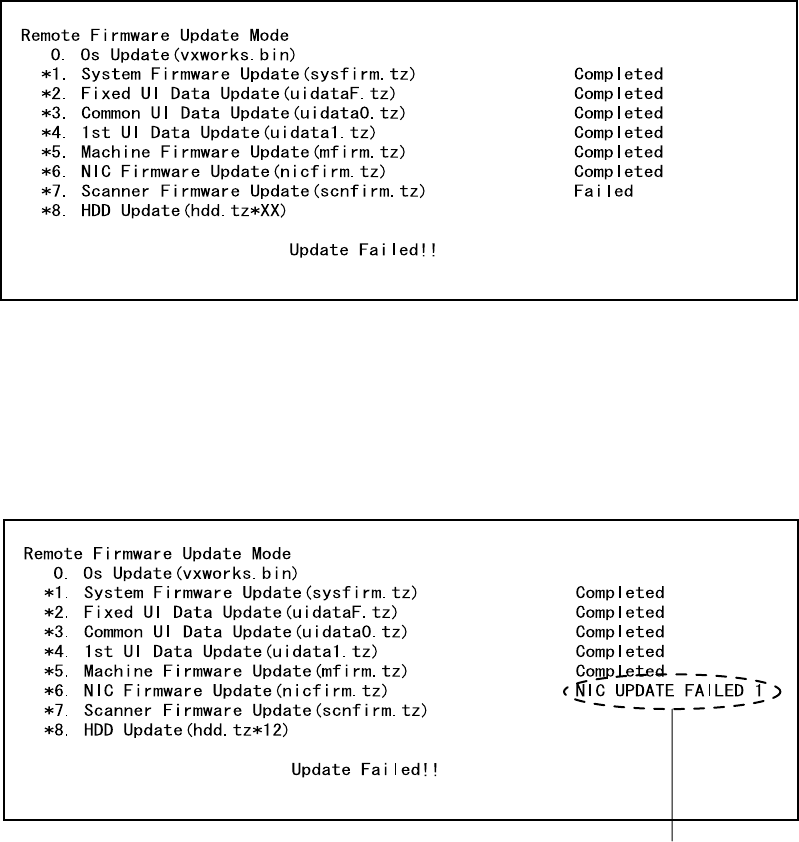
e-STUDIO3511/4511 FIRMWARE UPDATING 6 - 44 November 2003 © TOSHIBA TEC
“Update Failed!!” is displayed at the bottom of the LCD screen when the updating is not com-
pleted properly. Turn OFF the power, and then check the following items. After confirming and
clearing the problems, restart updating from the beginning.
• Are the equipment and PC properly connected?
• Is the selected data file proper?
• Do the cable, equipment and PC operate properly?
• Are FSMS and printer driver properly installed?
* When the updating of the NIC firmware is failed, an error message is displayed as the figure
below. Turn OFF the power and then check the above-mentioned items. After confirming them,
select only ”NIC ROM” (6. NIC Firmware Update) and restart updating from the beginning. This
may complete the updating properly.
NIC error message
04/10


















