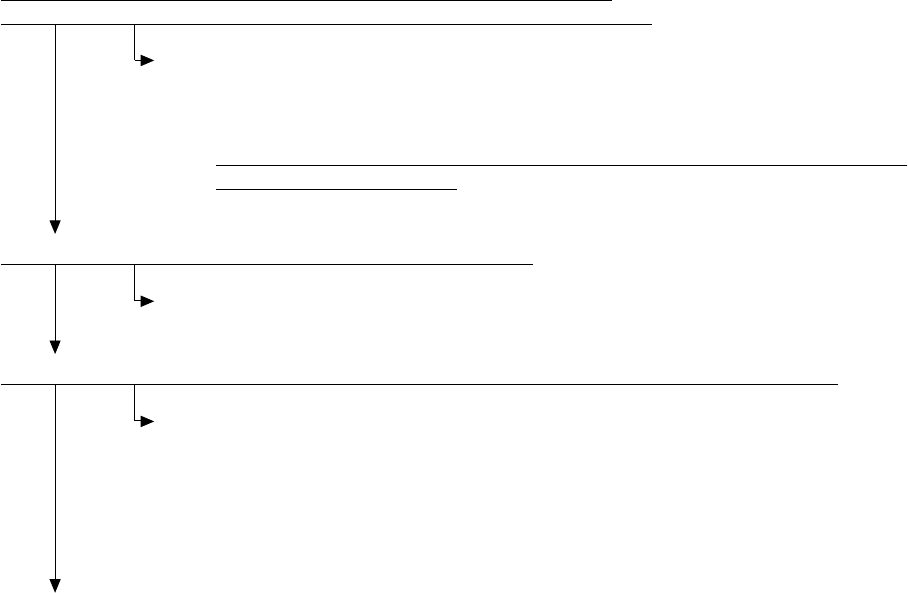
e-STUDIO3511/4511 TROUBLESHOOTING 5 - 16 November 2003 © TOSHIBA TEC
5.1.4 Other paper jam
[E011] Paper jam caused by clinging to the transfer belt
Open the jam access cover. Is the paper clinging to the transfer belt?
Is the paper clinging to the transfer belt entering under the receiving tray?
YES 1. Remove the paper.
2. Use the paper within the specification if the thin paper being used is out of
specification.
Notes:
1. If the paper is remaining under the receiving tray, a scratched image occurs at
printing in the color modes.
2. The paper smaller than B5 may easily enter under the receiving tray.
NO
Is there any stain or poor cleaning area on the transfer belt?
YES 1. Clean the transfer belt.
2. Check the installation and operation of the transfer belt cleaner.
NO
Is the paper clinging detection sensor working? (Perform the input check: 03-[FAX]OFF/[9]/[H])
NO 1. Is the detection area of the paper clinging detection sensor dirty?
2. Check if the connector of the paper clinging detection sensor and joint
connectors (3 pcs.) are disconnected.
3. Check if the connector CN331 of the LGC board is disconnected.
4. Check if the harness is open circuited or the connector pin is disconnected.
5. Replace the paper clinging detection sensor.
6. Replace the LGC board.
YES
Replace the LGC board.


















