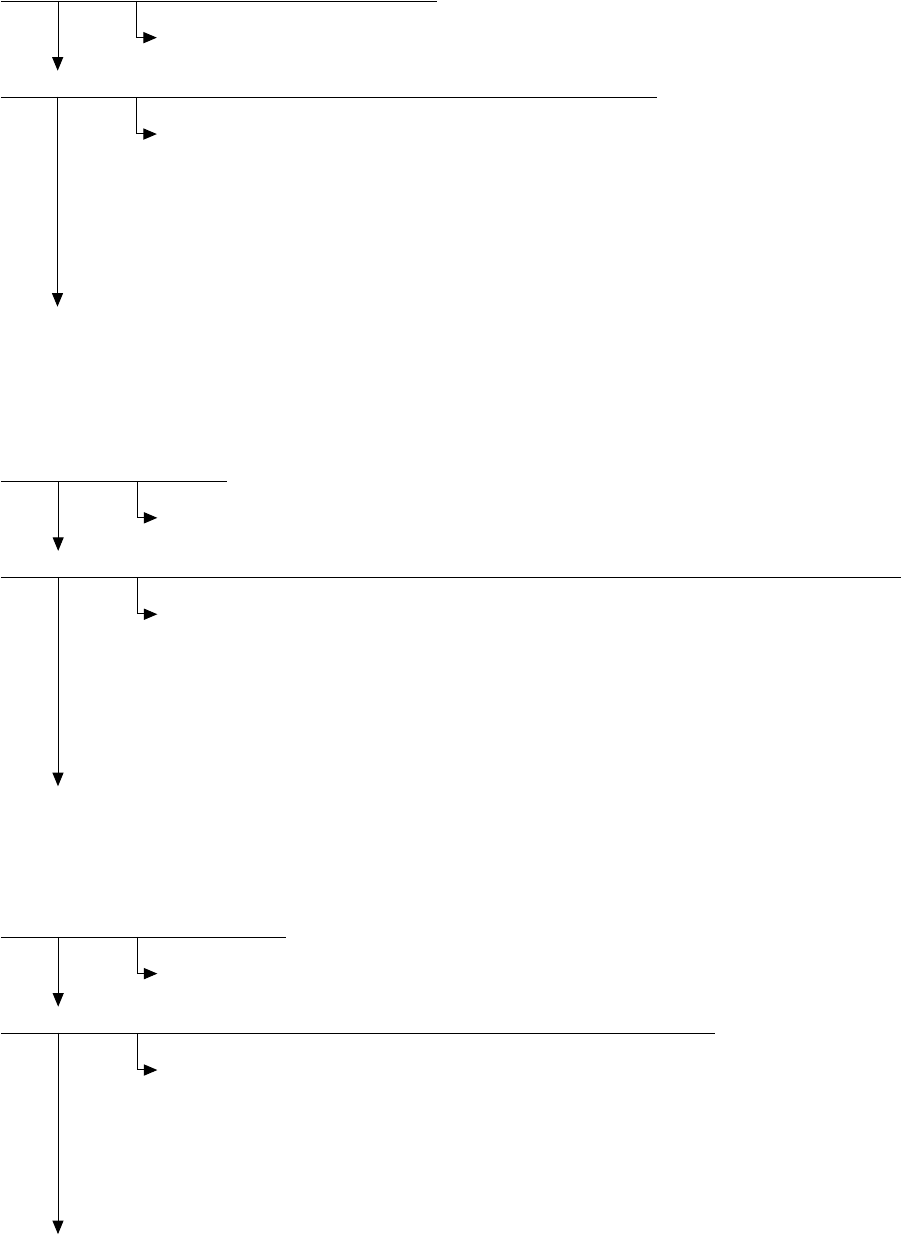
e-STUDIO3511/4511 TROUBLESHOOTING 5 - 24 November 2003 © TOSHIBA TEC
[E721] Jam not reaching the read sensor
Are the registration roller and read roller stained?
YES Clean the rollers.
NO
Is the read sensor working? (Perform the input check: 03-[FAX]ON/[7]/[G])
NO 1. Check if the connector of the read sensor are disconnected.
2. Check if the connector CN6 on the RADF board is disconnected.
3. Check if the connector pins are disconnected or the harnesses are open circuited.
4. Check if the conductor pattern on the RADF board is short circuited or open
circuited.
5. Replace the read sensor.
6. Replace the RADF board.
YES
Replace the RADF board.
[E722] Jam not reaching the exit sensor (during scanning)
[E723] Jam not reaching the reverse sensor (during scanning)
Is the read roller stained?
YES Clean the roller.
NO
Are the exit sensor and reverse sensor working? (Perform the input check: 03-[FAX]ON/[7]/[E], [7]/[F])
NO 1. Check if the connectors of the exit sensor and reverse sensor are disconnected.
2. Check if the connector CN4 on the RADF board is disconnected.
3. Check if the connector pins are disconnected or the harnesses are open circuited.
4. Check if the conductor pattern on the RADF board is short circuited or open
circuited.
5. Replace the exit sensor and reverse sensor.
6. Replace the RADF board.
YES
Replace the RADF board.
[E724] Stop jam at the registration sensor
Is the registration roller stained?
YES Clean the roller.
NO
Is the registration sensor working? (Perform the input check: 03-[FAX]ON/[7]/[H])
NO 1. Check if the connector of the registration sensor is disconnected.
2. Check if the connector CN3 on the RADF board is disconnected.
3. Check if the connector pins are disconnected or the harnesses are open circuited.
4. Check if the conductor pattern on the RADF board is short circuited or open
circuited.
5. Replace the registration sensor.
6. Replace the RADF board.
YES
Replace the RADF board.


















