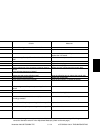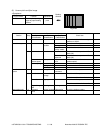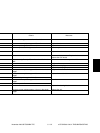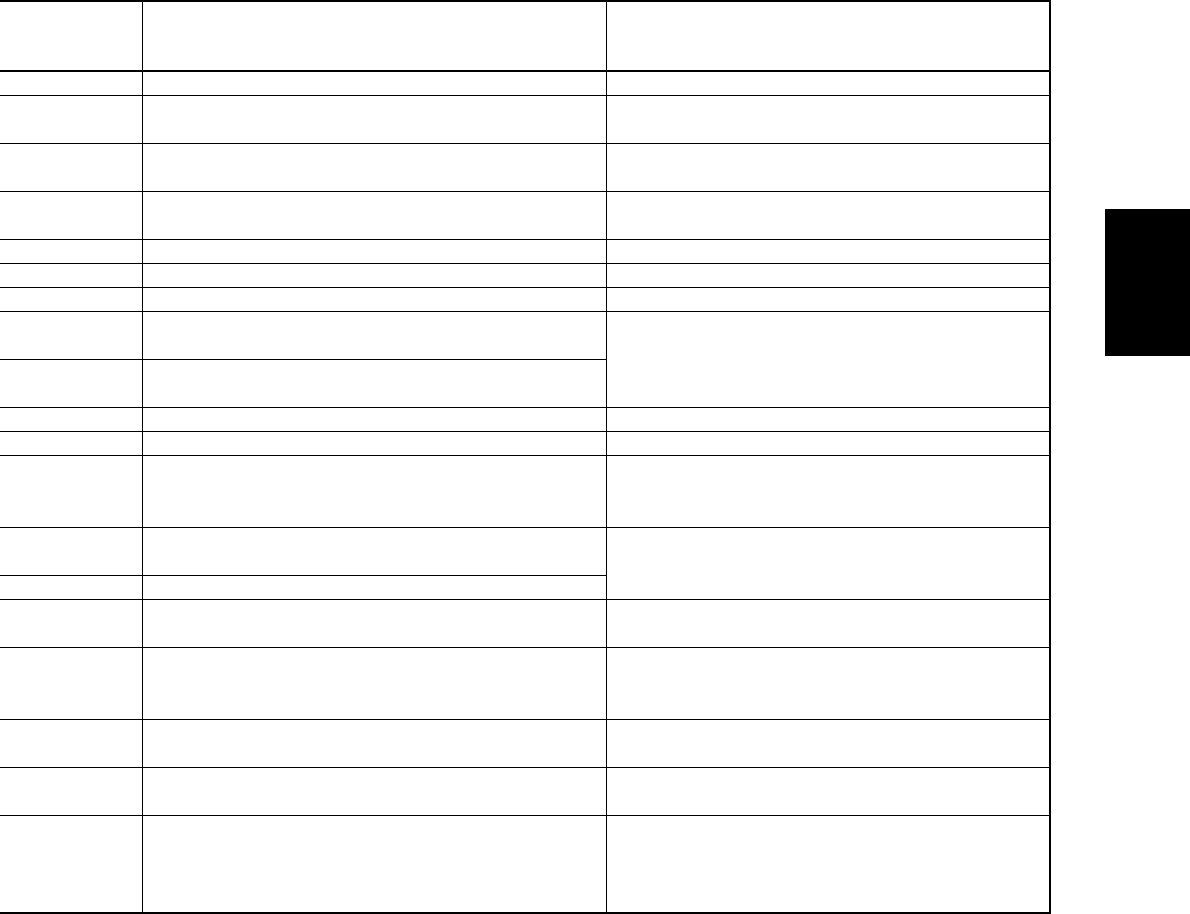
November 2003 © TOSHIBA TEC 5 - 101 e-STUDIO3511/4511 TROUBLESHOOTING
Criteria
Perform following procedures from 2 and after.
Is the value significantly different from the default value
128?
Is the misalignment of the secondary scanning direction
varied?
Is the belt edge damaged or folded?
Is there any stain on the reflection tape?
Is the reflection tape damaged?
Is lens section of the sensor stained?
Is the misalignment of the primary scanning direction
varied?
Is there any stain?
Is the transfer belt unit installed normally? (Is the unit
normally grounded?
Are the lines of the primary scanning direction warped?
Are the lines of the primary scanning direction warped?
Is the terminal loosened?
Measures
Replace the main motor.
Reconnect the connectors. Replace the harnesses.
Replace the LGC board.
Reset main motor speed to 128.
Tighten the screws.
Replace the couplings.
Replace the couplings.
Replace the belt (troubleshoot the transfer belt).
Clean the reflection tape or replace the transfer belt.
Replace the transfer belt.
Clean the lens section or replace the sensor.
Clean it.
Replace the cleaning blade.
Check/correct the installing.
Replace the unit.
Replace the unit.
Check/reconnect the terminal.
* If the desired image has not been obtained with the above measures or the more qualified image is needed,
correct the “deviation amount” in the Adjustment Mode (05). (Refer to the next page.)