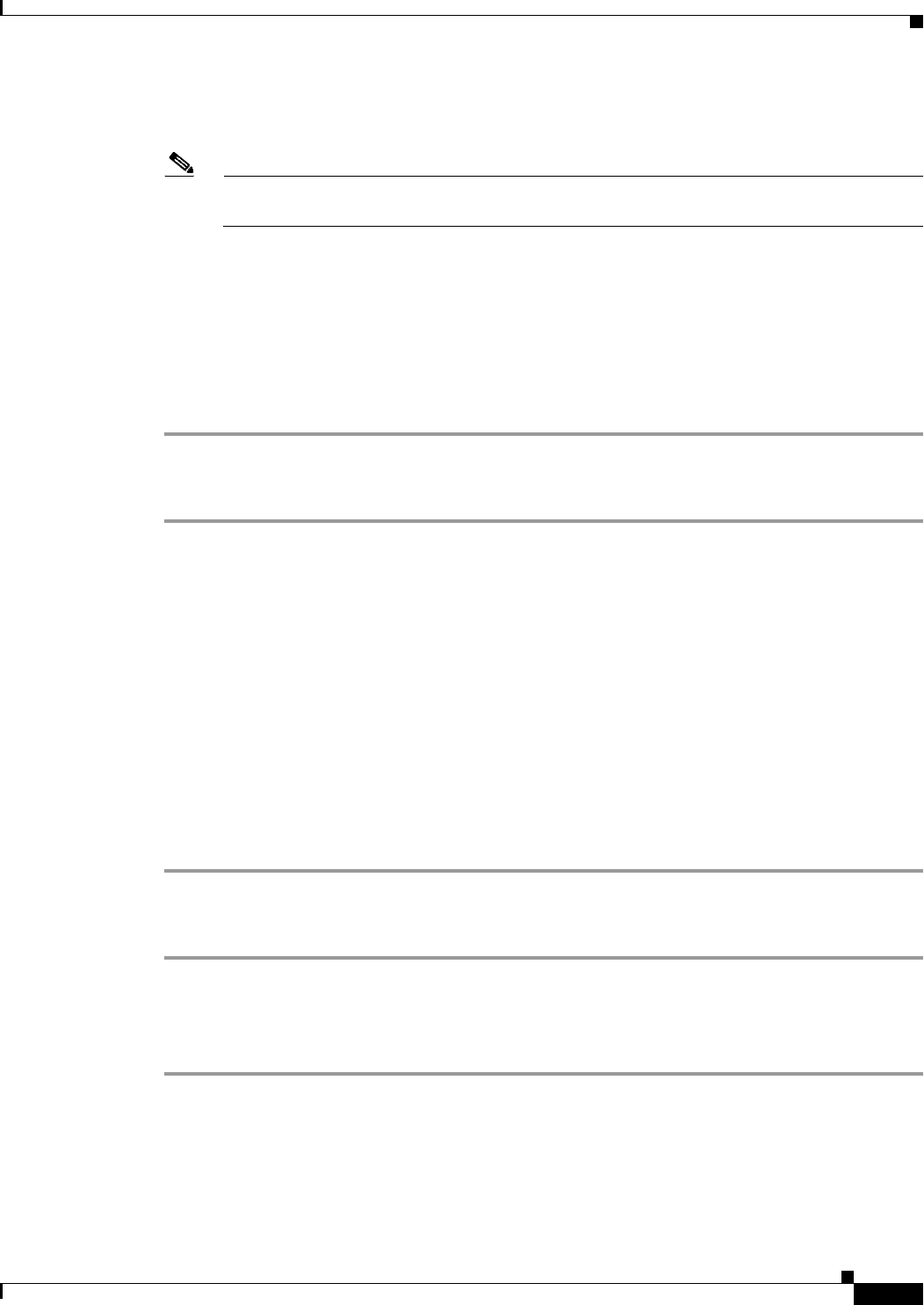
1-17
Install, Upgrade, and Maintenance Guide for Cisco Unity Connection Release 10.x
Chapter 1 Installing Cisco Unity Connection
Installation Tasks
Step 4 (Optional) If you want to enable Dynamic Cluster Configuration, enter a value in the
Dynamic-cluster-config-timer field.
Note Step 4 is mandatory when you are using Dynamic-cluster-configuration process for Touchless
installation.
Step 5 Enter details for the secondary node in the Secondary Node Configuration section.
Step 6 In the List of Secondary Nodes list box, select Add Secondary Node. The node that you add as
secondary node appears in this list box.
Step 7 Click Generate Answer Files. A dialog box appears showing the details for the primary node, the
secondary node, and the clusterConfig file.
Step 8 In the Communications Answer File Generator dialog box, follow the download instructions, and then
click the Download File button to download the answer files to your computer.
To Configure the Publisher Server on Virtual Machine
Step 1 Log in to the virtual machine to start the cluster installation.
Step 2 From the VM menu, choose Edit settings to mount the floppy image that you have created from the
Answer File Generator tool. The Virtual Machine Properties dialog box appears.
Step 3 From the available hardware list, select Floppy drive 1.
Step 4 In the Device Type section, select Use the existing floppy image in the database, and then click
Browse to navigate to the floppy image.
Step 5 Click OK. The floppy image is attached.
Step 6 Select the CD/DVD Drive 1 > Connect to ISO image on local disk option from the toolbar and choose
CD/DVD Drive1 > Connect to ISO image on a datastore, navigate to the data store to select the ISO
image, and click OK. The ISO image is attached and the installation starts.
Step 7 (Optional) If you want to test the media before the installation, click OK in the Disc Found message
box, or select Skip to skip testing the media before the installation. The installation proceeds without
any manual intervention. The publisher is installed and the subscribers is added to the publisher.
To Configure the Subscriber Server on Virtual Machine
Step 1 You can install the subscriber only after the publisher is installed.(Applicable to only unattended
installation, not valid for Touchless install).
Step 2 Perform Step 1 to Step 6 of the To Configure the Publisher Server on Virtual Machine, page 1-17
procedure.


















