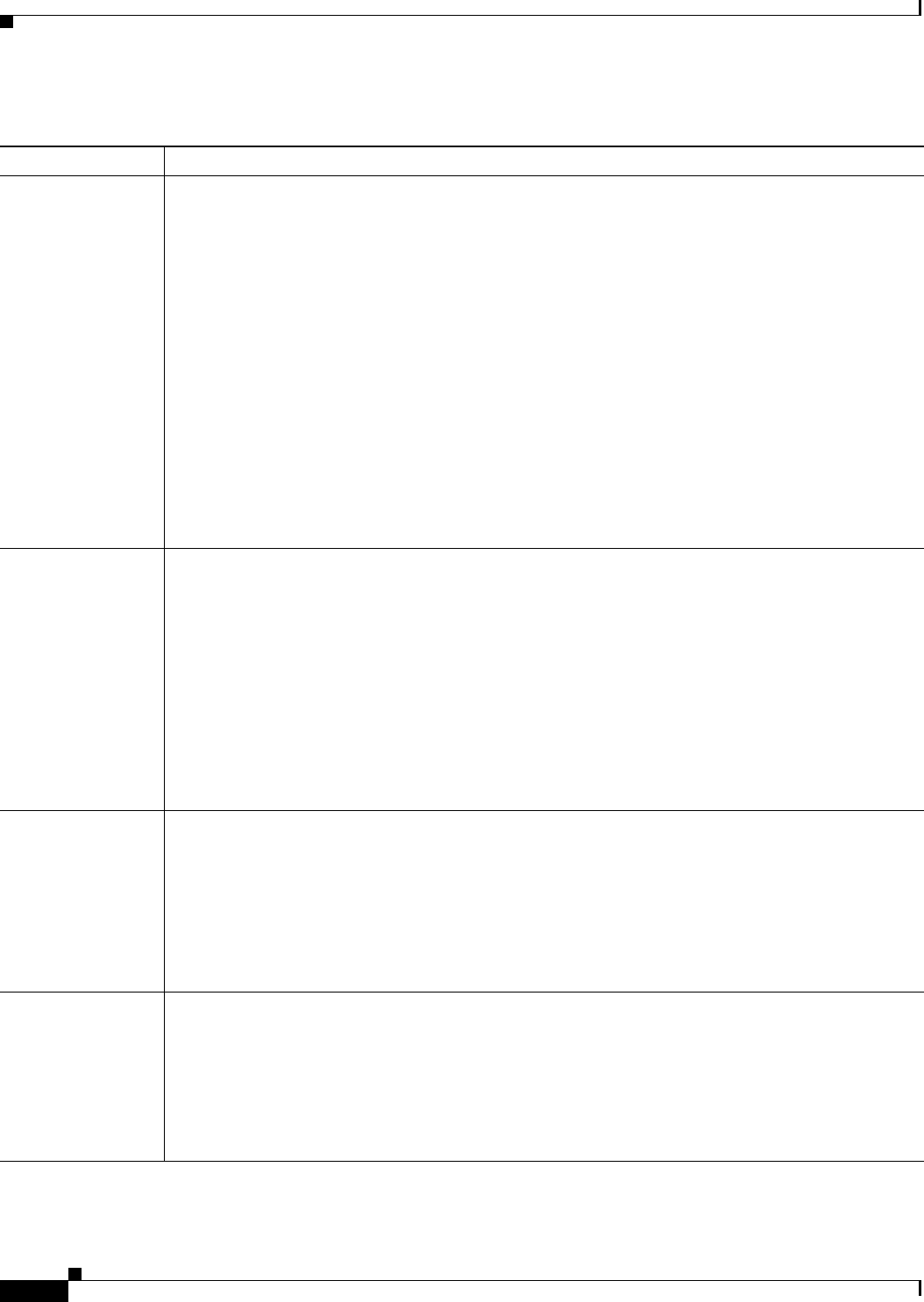
4-6
Install, Upgrade, and Maintenance Guide for Cisco Unity Connection Release 10.x
Chapter 4 Configuring Cisco Unity Connection Cluster
Administering a Unity Connection Cluster
Table 4-2 Server Status in a Unity Connection Cluster
Server Status Responsibilities of the Sever in a Unity Connection Cluster
Primary
• Publishes the database and message store both of which are replicated to the other server in the
cluster.
• Receives replicated data from the other server.
• Displays and accepts changes to the administrative interfaces, such as Unity
Connection Administration and Cisco Unified Operating System Administration. This data is
replicated to the other server in the cluster.
• Answers phone calls and takes messages.
• Sends message notifications and MWI requests.
• Sends SMTP notifications and VPIM messages.
• Synchronizes voice messages in Unity Connection and Exchange mailboxes if the unified
messaging feature is configured.
• Connects with the clients, such as email applications and the web tools available through
Cisco PCA.
Note A server with Primary status cannot be deactivated.
Secondary
• Receives replicated data from the server with Primary status. Data includes the database and
message store.
• Replicates data to the server with Primary status.
• Displays and accepts changes to the administrative interfaces, such as Unity
Connection Administration and Cisco Unified Operating System Administration. The data is
replicated to the server with Primary status.
• Answers phone calls and takes messages.
• Connects with the clients, such as email applications and the web tools available through
Cisco PCA.
Note Only a server with Secondary status can be deactivated.
Deactivated
• Receives replicated data from the server with Primary status. Data includes the database and
message store.
• Does not display the administrative interfaces, such as Unity Connection Administration and Cisco
Unified Operating System Administration. The data is replicated to the server with Primary status.
• Does not answer phone calls or take messages.
• Does not connect with the clients, such as email applications and the web tools available through
Cisco PCA.
Not Functioning
• Does not receive replicated data from the server with Primary status.
• Does not replicate data to the server with Primary status.
• Does not display the administrative interfaces, such as Unity Connection Administration and Cisco
Unified Operating System Administration.
• Does not answer phone calls or take messages.
Note A server with Not Functioning status is usually shut down.


















