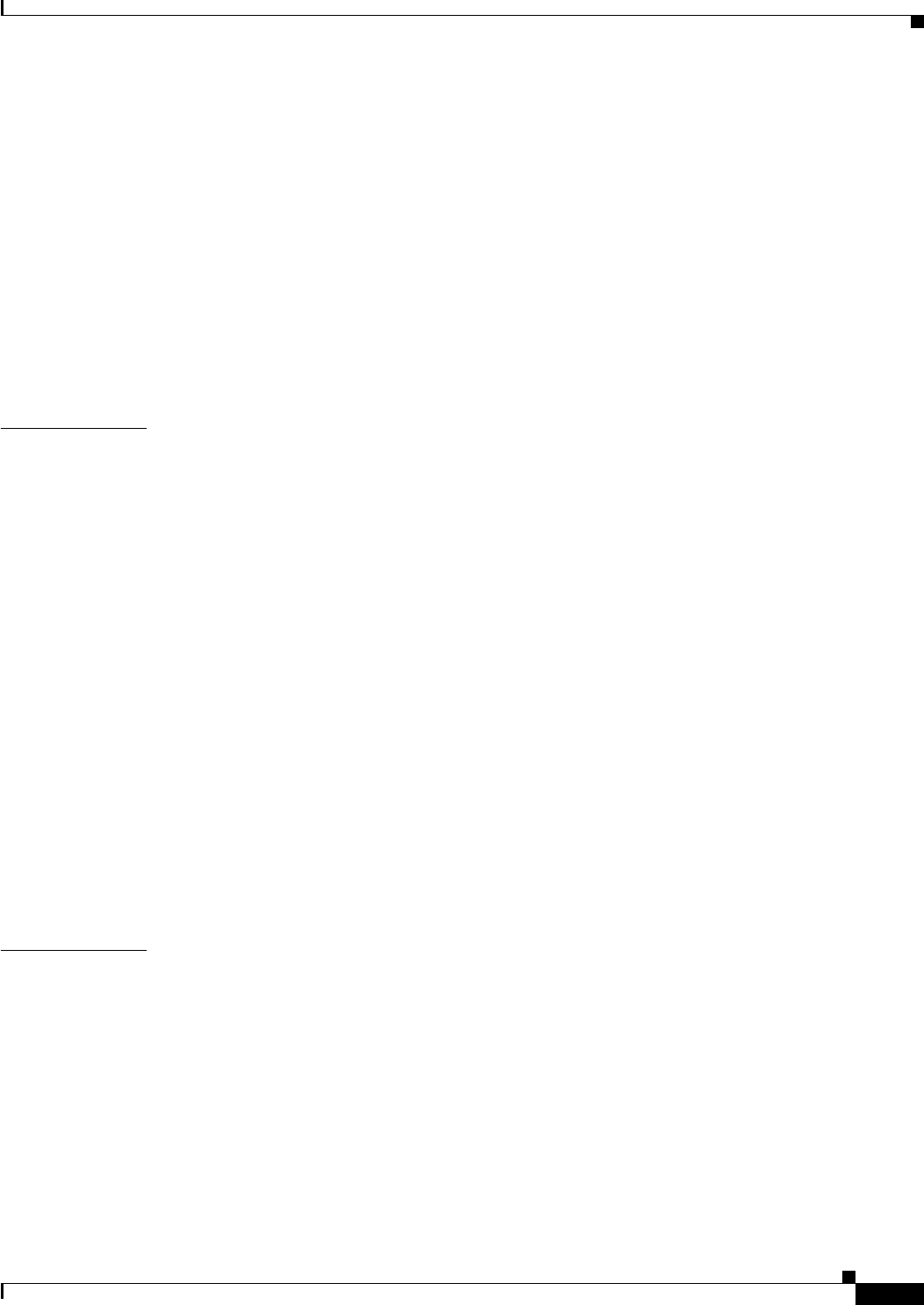
Contents
3
Install, Upgrade, and Maintenance Guide for Cisco Unity Connection Release 10.x
Manually Changing from the Server Status from Secondary to Deactivated 4-8
Manually Activating a Server with Deactivated Status 4-8
Effect on Calls in Progress When Server Status Changes in a Unity Connection Cluster 4-9
Effect on Unity Connection Web Applications When the Server Status Changes 4-9
Effect of Stopping a Critical Service on a Unity Connection Cluster 4-10
Shutting Down a Server in a Cluster 4-10
Replacing Servers in a Cluster 4-11
Understanding Cluster in Detail 4-11
How a Unity Connection Cluster Works 4-12
Effects of Split Brain Condition in a Unity Connection Cluster 4-13
CHAPTER
5 Maintaining Cisco Unity Connection Server 5-1
Migrating a Physical Server to a Virtual Machine 5-1
Replacing a Publisher Server 5-2
Replacing a Subscriber Server 5-3
Migrating from Cisco Unity 4.x and Later to Unity Connection 7.x and Later 5-4
Replacing the Non-Functional Server 5-5
Changing the IP Address or Hostname of a Unity Connection Server 5-6
Determine Whether Unity Connection is Defined by Hostname or IP Address 5-6
Important Considerations before Changing the Hostname or IP Address of a Unity Connection
Server
5-7
Changing the IP Address or Hostname of a Unity Connection Server or Cluster 5-8
Adding or Removing Unity Connection Languages 5-9
Task List for Adding Languages to a Standalone Unity Connection Server 5-9
Installing Unity Connection Language Files 5-10
Installing Unity Connection Language Files from a Disk 5-11
Installing Unity Connection Language Files from Network Location or Remote Server 5-11
Removing Unity Connection Language Files 5-13
CHAPTER
6 Managing Licenses 6-1
Installing Licenses on the PLM server 6-1
Status of Licenses 6-1
Licenses in Unity Connection Cluster 6-2
Migrating Licenses 6-2
Migrating Licenses from Cisco Unity 6-3
Migrating Licenses from Unity Connection 8.6 and Earlier Releases 6-3
Using COBRAS Tool 6-3
Using Upgrade Process 6-4


















