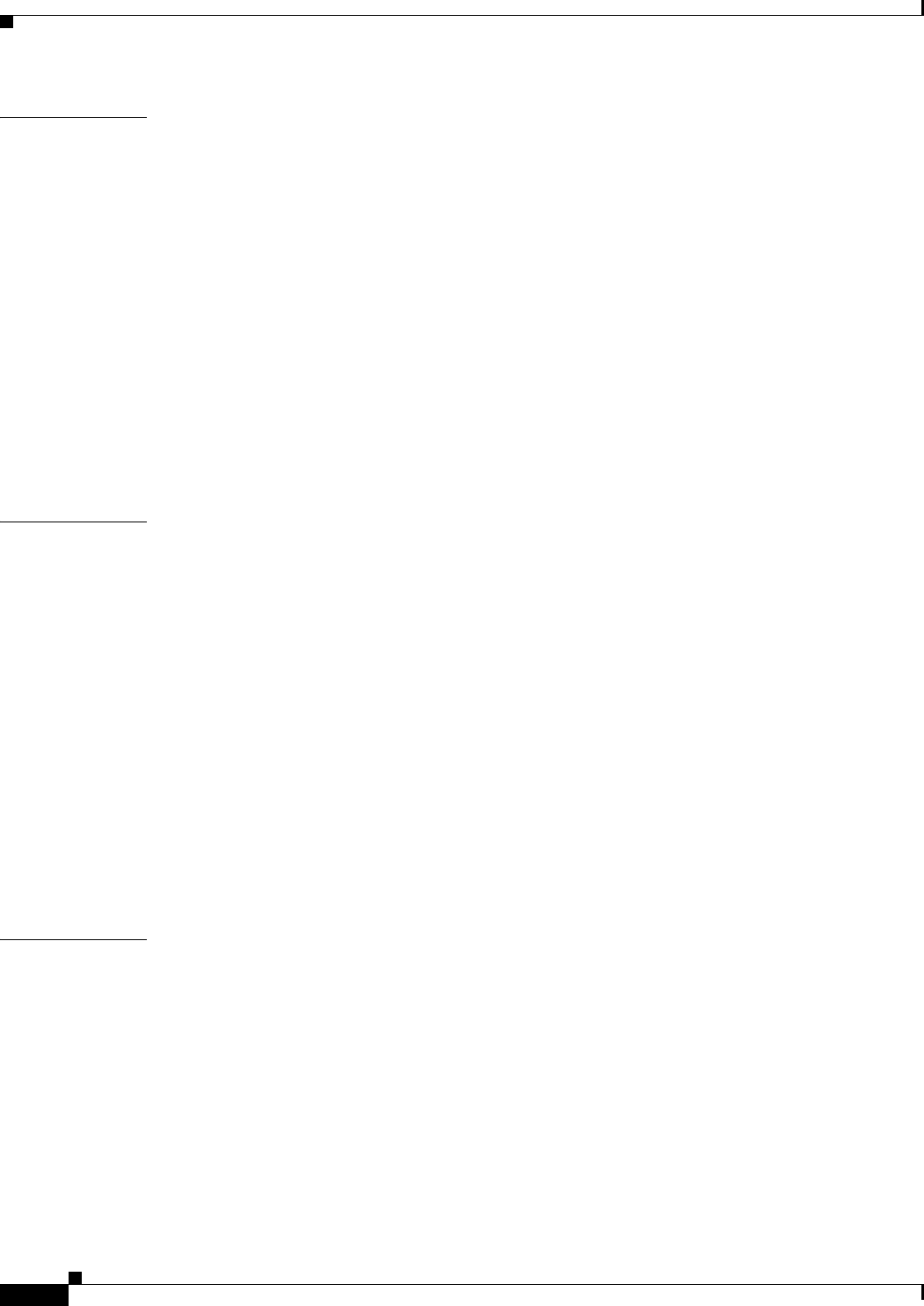
Contents
2
Install, Upgrade, and Maintenance Guide for Cisco Unity Connection Release 10.x
CHAPTER
2 Backing Up and Restoring Cisco Unity Connection Components 2-1
About COBRAS 2-1
About Disaster Recovery System 2-1
Components Supported for DRS Backup 2-2
Backup Files in DRS 2-2
Configuring DRS Backup 2-3
Configuring a Backup Schedule 2-4
Configuring a Manual Backup 2-5
Viewing the Backup Status 2-5
Viewing the Backup History 2-5
Configuring DRS Restore 2-6
Viewing the Restore Status 2-7
Viewing the Restore History 2-8
CHAPTER
3 Upgrading Cisco Unity Connection 3-1
Upgrade Types 3-1
Status of Unity Connection Cluster During L2 Upgrade 3-3
Status of Unity Connection Cluster During RU 3-3
Duration of Upgrade 3-4
Prerequisites for Upgrade 3-4
Task list to Upgrade to Unity Connection Shipping Version 10.x 3-5
Upgrading the Unity Connection Server 3-7
Switching to the Upgraded Version of Unity Connection Software 3-8
Applying COP file from a Network Location 3-8
Rollback of Unity Connection 3-9
Important Considerations for Rollback 3-9
Rollback Scenarios 3-10
CHAPTER
4 Configuring Cisco Unity Connection Cluster 4-1
Task List for Configuring a Unity Connection Cluster 4-1
Administering a Unity Connection Cluster 4-2
Checking the Cluster Status 4-2
Managing Messaging Ports in a Cluster 4-2
Stopping All Ports from Taking New Calls 4-4
Restarting All Ports to Take Calls 4-5
Server Status and its Functions in a Unity Connection Cluster 4-5
Changing Server Status in a Cluster and its Effects 4-7
Manually Changing the Server Status from Secondary to Primary 4-7


















