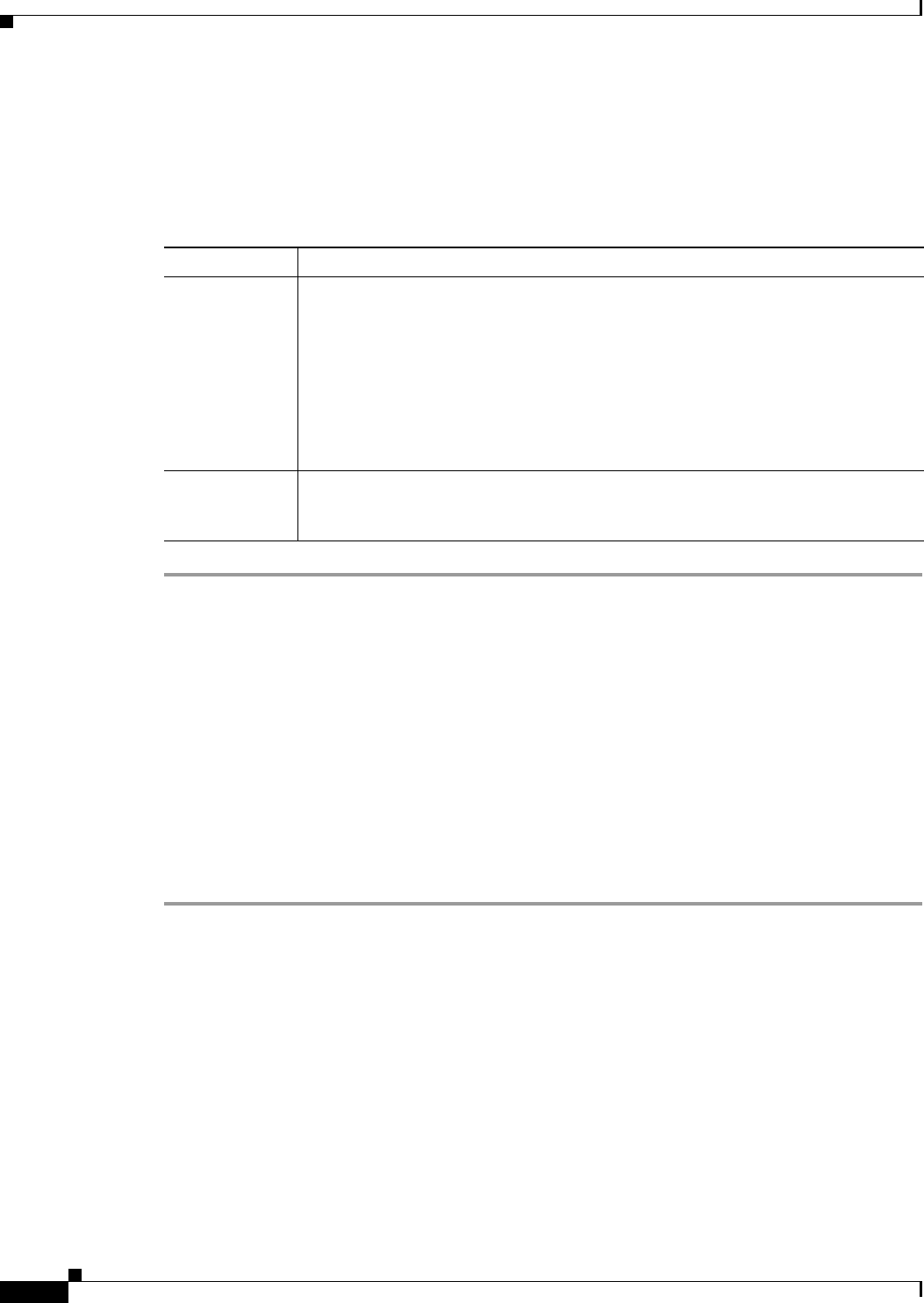
4-10
Install, Upgrade, and Maintenance Guide for Cisco Unity Connection Release 10.x
Chapter 4 Configuring Cisco Unity Connection Cluster
Administering a Unity Connection Cluster
Effect of Stopping a Critical Service on a Unity Connection Cluster
Critical services are necessary for the normal functioning of the Unity Connection system. The effects
of stopping a critical service depend upon the server and its status described in the following table:
Shutting Down a Server in a Cluster
When a Unity Connection server has Primary or Secondary status, it is handles voice messaging traffic
and cluster data replication. We do not recommend you to shutdown both the servers in a cluster at the
same time to avoid abrupt termination of the calls and replication that are in progress.
Consider the following points when you want to shutdown a server in a Unity Connection cluster:
• Shutdown the server during non business hours when voice messaging traffic is low.
• Change the server status from Primary or Secondary to Deactivated before shutting down.
To Shutdown a Server in a Unity Connection Cluster
Step 1 On the server that will not be shut down, sign in to Cisco Unity Connection Serviceability.
Step 2 From the Tools menu, select Cluster Management.
Step 3 On the Cluster Management page, locate the server that you want to shut down.
Step 4 If the server that you want to shut down has Secondary status, skip to Step 5.
If the server that you want to shut down has Primary status, change the status:
a. In the Change Server Status column for the server with Secondary status, select Make Primary.
b. When prompted to confirm the change in the server status, select OK.
c. Confirm that the Server Status column indicates that the server has Primary status now and that
the server you want to shut down has Secondary status.
Table 4-4 Effects of Stopping a Critical Service on a Unity Connection Cluster
Server Effects
Publisher
• When the server has Primary status, stopping a critical service in Cisco Unity
Connection Serviceability causes the server status to change to Secondary and
degrades the ability of the server to function normally.
The status of the subscriber server changes to Primary if it does not have the
Disabled or Not Functioning status.
• When the server has Secondary status, stopping a critical service in Cisco Unity
Connection Serviceability degrades the ability of the server to function
normally. The status of the servers does not change.
Subscriber When the server has Primary status, stopping a critical service in Cisco Unity
Connection Serviceability degrades the ability of the server to function normally.
The status of the servers does not change.


















