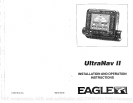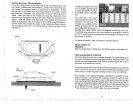TABLE OF CONTENTS
INTRODUCTION
MOUNTING 1
POWER
CONNECTIONS 2
GPS MODULE INSTALLATION 3
TRANSDUCER
6
KEYBOARD
BASICS 6
DISPLAY 8
MENUS 8
HELP
9
WINDOWS 9
VIEWING
WINDOWS OPTIONS
11
SIDE SCAN OPERATION ii
SONAR
OPERATION 12
AUTOMATIC 12
SENSITIVITY is
RANGE ¶4
ZOOM
-
Automatic
Operation
14
ZOOM
-
Manual
Operation
14
MENU-PAGE
I 16
CHART SPEED is
GRAYUNE® 16
FISH I.D 17
DISPLAY CONTRAST 18
SONAR
ALARMS . 19
FISH ALARM ¶9
ZONE
ALARM 20
DEPTH ALARMS 21
MENU-PAGE2 23
ADJUST BACK LIGHT
LEVEL
23
BACK LIGHT ON/OFF 23
SPEAKER VOLUME 23
TURN
DIGITAL
BOX OFF 24
CONSTRUCT DIGITAL BOX 24
MENU-PAGE3 25
CHART
CURSOR
25
DISPLAY ZOOM BAR 25
DISPLAY ZONE BAR 26
DIGITAL SONAR 26
TURN ALL SONAR OFF 26
MENU-PAGE4 27
FASTRAK 27
SELECT UNITS OF MEASURE
27
CLEAR DISTANCE LOG• 28
MENU-PAGES 28
ADJUST CHART SURFACE CLARITY 28
ADVANCED SIGNAL PROCESSING
(ASP)
29
MENU-PAGES 29
ADJUST KEEL OFFSET 30
CALIBRATE SPEED 31
PRESET SONAR AND GPS 31
TRANSDUCERS AND CONE ANGLES 32
FISH ARCHES 32
WATER TEMPERATURE
AND THERMDCLINES
34
SURVEYING A LAKE 35
BAIT FISH 36
SONAR TROUBLESHOOTING 37
P
.fl SELl. TESTI .:fl
OPS MODULE SELF-TEST
This
feature tests the GPS
module and returns
a
special
Code.
This Code Is of
interest
only
to the service
department.
However,
the UltraNav II inter-
prets
this code and
displays
a
status
message.
This
message
is either "GPS MODULE
PASSED" or "OPS MODULE
FAILED" and shows at the bot-
tom of the screen. The current
software version number also
BIT SUMMARY
0000
LOW ORDER
RAM
FEET
HIGH ORDER RAM rrrr
PRE PROCESS TEST
0000
PRE PROCESS
RAM
FETE
MULTI INTERFACE 0000
UCO TEST 0000
SIGNfL INJ.
0000
OFTWARE
VERSION
CLEAR
I
.c
3.20
MUE'ULE.:. HASi FA%E
appears
near the bottom of the screen.
Contactthefactotycustomerservice departmentif
the modulefailstheselt
test.
Do not
attempt
to use
this
product
if it
fails
the
self test.
To use the
self test
feature, press
the MENU
keytwice
while it's in the
GPS
mode,
then
press
the
key
next to the "GPS MODULE SELF TEST" label.
The
screen shown below
appears.
To exit from
this
screen,
press
the CLEAR
key.
OPS SIMULATOR
This
feature
place.s position
and
navigation
data on all
screens, including
the
plotter.
The unit
s:navigatesJ
a closed course. It shows
bearing
and
distance
to
go,
course over
ground,
and
other information. A
recurring
message appears,
alerting
you
that the simulator mode is enabled. Don't
navigate
when the simulator is onl
To turn
the simulator
on,
press
the MENU
key
twice,
then
press
the
key
next to the
"GPS SIMULATOR
OFF ON" label.
The simulator mode starts
immediately.
To turn the simulator
off,
either
press
and hold the
OFF
key
or
repeat
the above
steps.
Press the
key
next to
the "GPS SIMULATOR
OFF ON" label.
78
PDF compression, OCR, web-optimization with CVISION's PdfCompressor