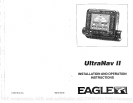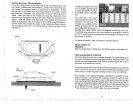PRESET
The white wire
is for a NMEA interface. The UltraNav II sends data to
The Presetfeature returns all sonar and OPS units to their
original factory
settings.
This resets the units of
measure,
speaker
volume, automatic
mode onthe
sonarside,
displaycontrast,
and more. This doesn'terase
any
waypoints
or
routes,
however.
To
preset
the
unit,
press
the
MENU
key
until the "PRESET UNIT"
label
appears.
Press the
key
nextto that label. The menu screen
disappears
and
the UltraNav
II returns to
the OPS
position
screen.
All units will be
returned
to their
factory settings.
MAN OVERBOARD
One of
boating's mostterrifying
events is
having
afriend
orfamily
member
fall overboard. This situation can be
deadly
on
any body
of
water,
fresh or
salt. It's
particularly dangerous
at
night
or if
you're
out of
sight
of land. Of
course,
the first
thing
to do is remain calm and
try
all standard
safety
measures
to
try
and rescuethe
person.
If
you
lose
sight
of the
person, you
can
use the UltraNav II to
help
start a search
pattern.
Once
you're
back at
the helm
after initial rescue efforts have
failed, press
the UltraNav Vs
MAN OVERBOARD
key.
The
screen shown at
right appears.
iasmffg
H 36°09.669'
UI
9E°37.171'fIsnBLE
MOBS
isiia[
4:26:35
Pfl
..L
DTI3 0.07
FHJ
BRG 3340
bbs
3400
[H]
E
TTG00:O2:4O
.
S0.11I
Your
position
at the time
you pressed
the Man Overboard
key
is shown in
the
top
left corner of the
display.
Beneath
the
position
is the time that
you
pressed
the Man Overboard
key.
At the
bottom of the screen are the
navigation
data
displays
showing
the Distance
(DTG), Bearing (BRG),
Course
(COG),
and TimeTo Go
(TTG)
backto the
postion
atthe
top
of the
display. Using
these
displays
along
with the
plotterinthe
lower
right
corner
of the
display gives you
the information
you
need to steer
back to the man
overboard
position.
another electronic
navigation
devices
through
the white wire. The
green
wire is for a differential
GPS
(DGPS)
receiver
input.
If the white
and
green
wires are not
used, tape
their
ends
so that
they
cannot short.
To connect
a device to the UltraNav's NMEA
output (white wire);
attach
a two-wire
shielded cable from the other device's NMEA
intput
to the
white and black
wires on the UltraNav il's
power
cable.
Solderthe shield
to the black
wire on the
power
cable. Do not connect the shield to the
other device. See
the other instrument's manual
for more
wiring
instruc-
tions. Use the
same
procedure
to connect the DGPS
receivers
output
to
the
green
and black wires on the
UltraNav
II.
Note: The
shielded wire is not
absolutely necessary,
however it is best
to use
it due to the
high
electrical noise levels found in
today's
marine
environments.
To avoid
problems
later,
we
highly suggest
that
you
use
shielded wires
whenever
making
a communications connection between
two instruments.
See the NMEA section in the GPS
section in this
manual for more information.
GPS MODULE INSTALLATION
The GPS thodule can be installed on a flat surface or
(with
the
supplied
adapter)
on a
pole.
Mount the module in an area that
guarantees
a clear
view of the
sky
at all times. In order for the module to receive the
signals
from the
satellites,
it must not be obstructed. An ideal
location
is on a
cabin
roof,
or deck. The
gunnels
also make a
good
location.
Attaching
the
pole mounting adapter
lets
you
in-
stall the module on a one inch mast.
However,
for
lightning protection,
the
antenna shouln't be the
highest part
of
the boat.
Surface
Mounting
-
With Access
If
you
have
access underneath the
mounting
surface,
use the
gasket sup-
plied
with the GPS
module as a tem-
plate.
Drill four 5.5 mm
(7/32a)
holes
and one 17
mm
(11/16")
hole for the
module's cable.
Attach the cable to the
module and
pass
it
down
through
the
hole in
surface.
ers,
and
GASKET
/
DECK
.
sMMscREws
GPS module
to the
mounting
surface. Route the cable to the UltraNav II.
17mm
(11/16')
Hole
5.5mm
(7/32")
Hole
(4 places)
the
gasket
and
th mounting
Use 5 mm
screws,
flat wash-
lock
washers to fasten the
74
3
PDF compression, OCR, web-optimization with CVISION's PdfCompressor