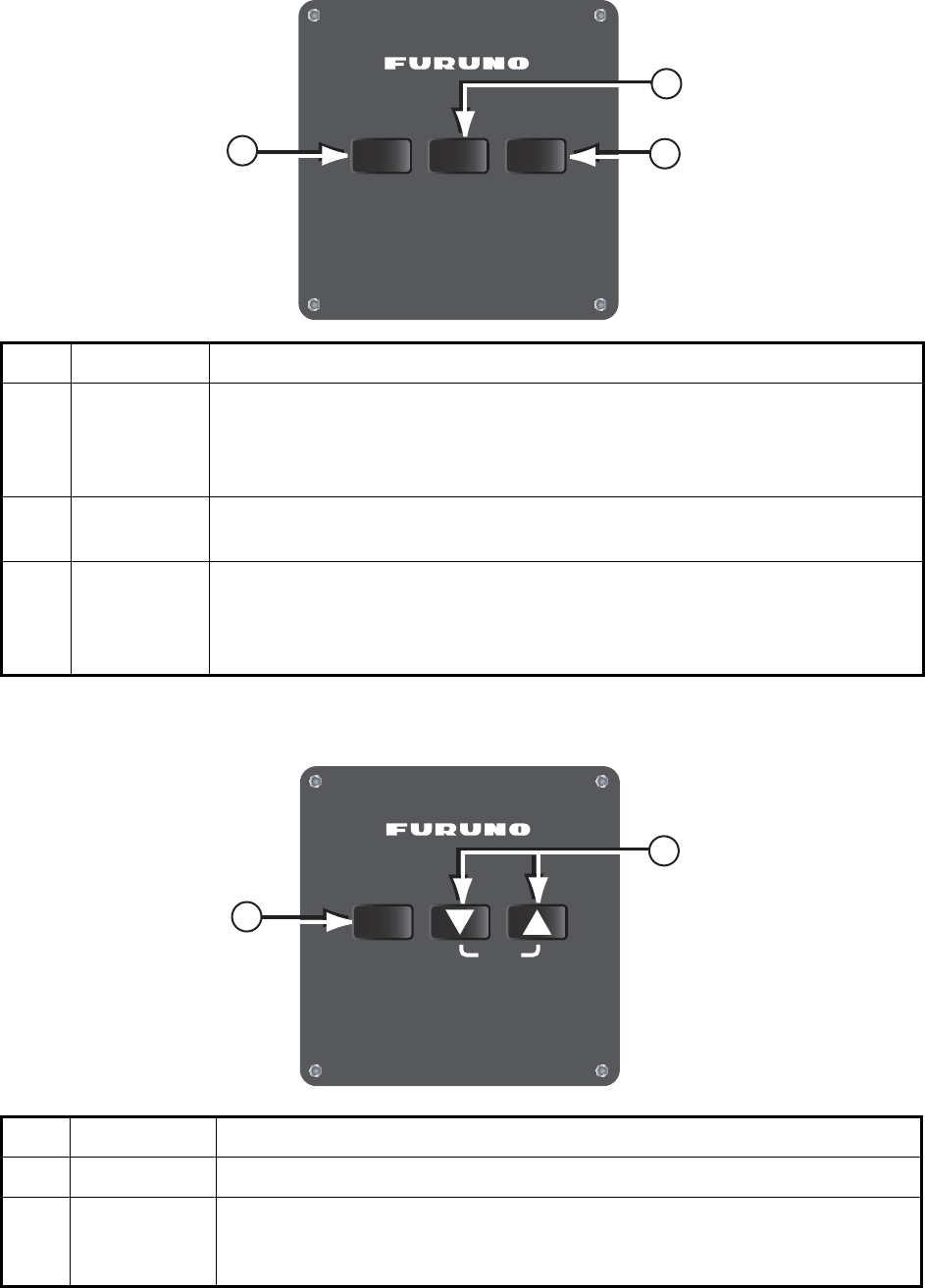
1. INTRODUCTION
1-3
1.1.2 Remote Controller RD-501 (option)
1.1.3 Dimmer Controller RD-502 (option)
No. Control Function
1 DISP • Select a display.
• Close the menu and return to last-used display.
• In multiple data displays, select a data indication to change its unit of
measurement (with the UNIT key).
2 UNIT Select the unit of measurement for speed, depth, distance, current (tide)
speed, wind speed, etc.
3MODE • Main display unit: Select the tracking mode (ground, water, or auto) for
the measurement of ship speed.
• Sub display unit: Select the tracking mode to ground tracking or water
tracking when the tracking mode at the main display unit is ground tracking.
No. Control Function
1 DAY/NT Select the daytime and nighttime displays alternately.
2 T, S Adjust the screen brilliance. T to decrease the brilliance, S to increase the
brilliance. To quickly increase or decrease the brilliance, press and hold the
related key.
DISP
REMOTE CONTROLLER
RD
-
501
UNIT
MODE
1
2
3
DAY
NT
BRILL
DIMMER CONTROLLER
RD
-
502
1
2


















