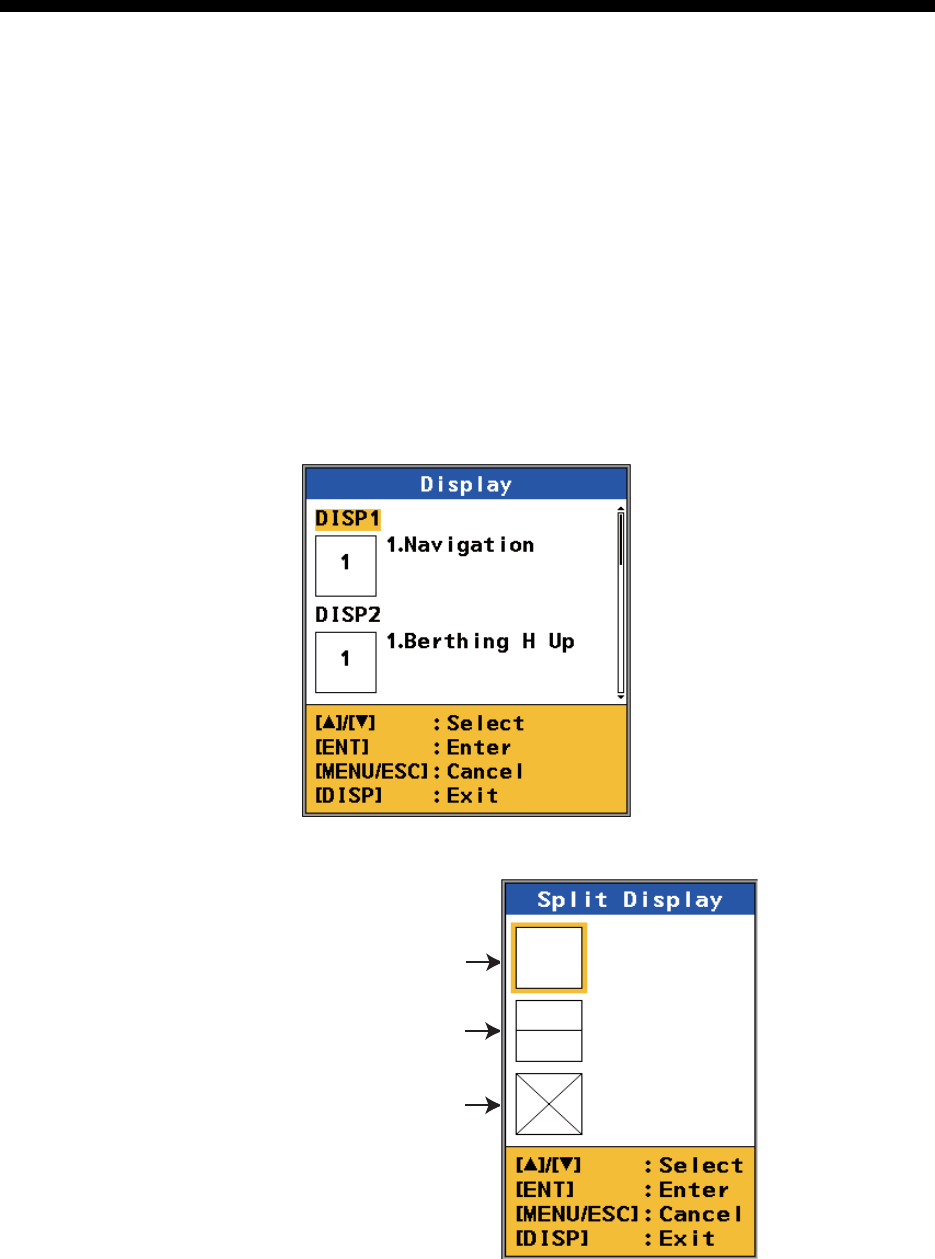
5-1
5. OTHER OPERATIONS
This chapter provides the descriptions for the menu items not described in other chap-
ters.
5.1 How to Set the Displays
The DS-60 is pre-set with four displays and you can set a maximum of seven displays.
There are two types of screen arrangements: full screen and two-way horizontal split
screen. A full-screen display can show a graphic display (navigation data, berthing,
speed graphic (sub display unit only)), or digital data (trip distance, heading, etc.). A
two-way horizontal split screen can show two digital data.
1. Press the MENU/ESC key to open the menu.
2. Select [Display] then press the ENT key.
3. Select a display number ([DISP1] - [DISP7]) then press the ENT key.
Full screen
Blank (no display)*
Two-way horizontal split screen
* Not available with DISP1.


















