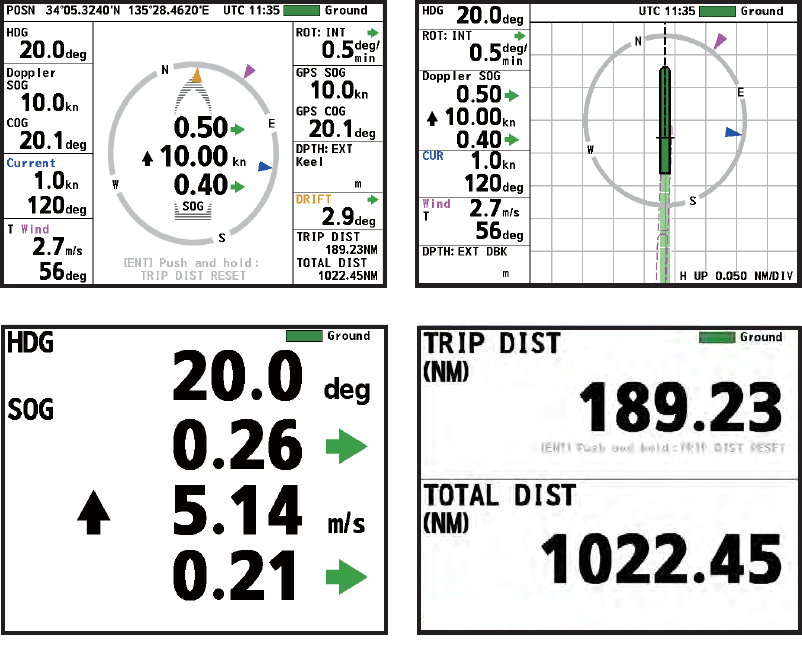
1. INTRODUCTION
1-5
1.3 How to Adjust the Screen Brilliance
You can adjust the brilliance of the display screen from the display unit and the
Dimmer Controller, in 10 levels including off. Press S to increase the brilliance, or
press T to decrease the brilliance. To quickly change the brilliance, press and hold
related arrow.
If the Remote Display RD-50 (sub display unit) is connected to the display unit of the
DS-60 in a daisy chain, their brilliances are mutually adjusted when you adjust the bril-
liance from the DS-60.
1.4 How to Select a Display
Press the DISP key to select a display. In the default arrangement there are four dis-
plays: navigation data, berthing (head-up), heading and speed, and trip distance and
total distance.
A maximum of seven displays are available, in full screen or two-way horizontal split
screen. Section 5.1 shows you to set the displays to meet your requirements.
When a data is lost, hyphens; for example, “- -.-”, replace the lost data. When a data
is in error, its unit (kn, etc.) is shown in white characters on a red background. The
“normal” unit appears again when the data returns.
Default displays
Navigation data display
Heading, speed data display Trip distance, total distance run display
Berthing display (head-up)
56.0
56.0


















