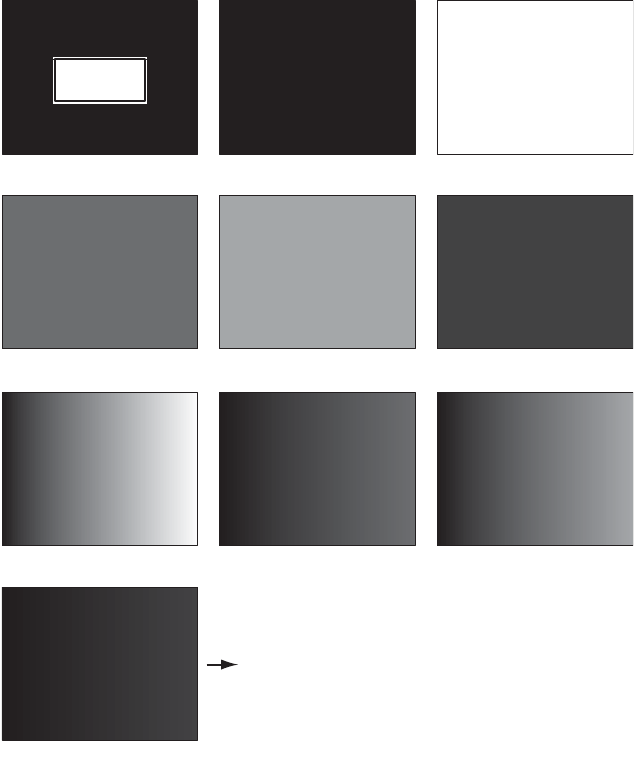
6. MAINTENANCE, TROUBLESHOOTING
6-9
6.5.3 LCD test
The LCD test checks the LCD and the brilliance control circuit.
1. Press the MENU/ESC key to open the menu.
2. Select [TESTS] then press the ENT key.
3. Select [LCD TEST] then press the ENT key.
4. Press any key except the MENU/ESC key or S,T to display each color, in the
order shown in the figure below. To test the brilliance control circuit, press S,T.
5. Control is returned to the menu after the blue gradation is shown. Press the DISP
key to close the menu.
(1) Start (2) Black (3) White
(4) Red (6) Blue
(7) Black gradation (8) Red gradation (9) Green gradation
(10) Blue gradation
(5) Green
[MENU/ESC]: Exit
[
][
]: BRILL
Menu display


















