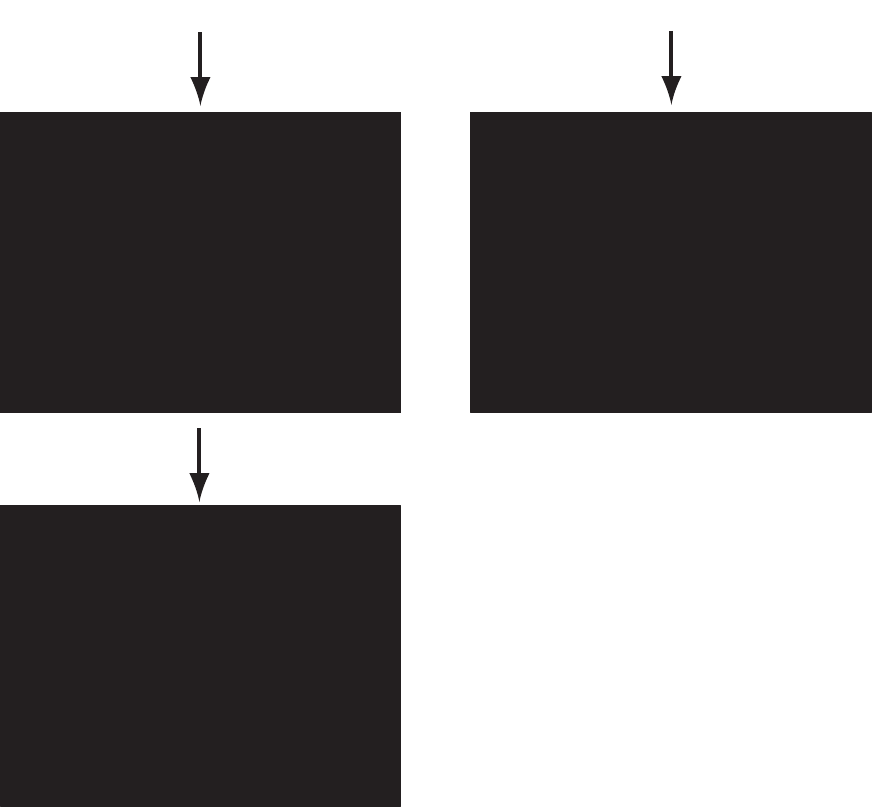
1. INTRODUCTION
1-4
1.2 How to Turn the Power On and Off
Press the PWR key to turn on the power.
The main display unit shows the serial numbers, program numbers and results of the
RAM and ROM checks (OK or NG) for the Display Unit DS-600, Distributor Unit DS-
610, and Transceiver Unit DS-620. The sub display unit shows its serial number, pro-
gram number and results of the ROM and RAM check, "OK" or "NG" (No Good.) After
the program numbers appear and the test results are displayed, “Now calibrating...” is
displayed momentarily on the main display unit, the start-up screen is erased, then the
last-used display appears.
Note: If "NG" appears as the RAM or ROM check result, the equipment stops. Reset
the power to try to restore normal operation. If you cannot restore normal operation,
contact a FURUNO agent or dealer for instruction.
To turn off the power, press the PWR key.
Note: The screen refreshes slower in low ambient temperature.
Sub display unit
Main display unit
Unit Name : DS-600
Serial No : -XXXX
Program No : 6652002-xx.xx
ROM : OK
RAM : OK
Unit Name : DS-610
Serial No : XXXX-XXXX
Program No : 6652102-xx.xx
ROM : OK
RAM : OK
Unit Name : DS-620
Serial No : XXXX-XXXX
Program No : 6652202-xx.xx
ROM : OK
RAM : OK
Unit Name : DS-600
Serial No : -XXXX
Program No : 6652002-xx.xx
ROM : OK
RAM : OK
Unit Name : DS-600
Serial No : -XXXX
Program No : 6652002-xx.xx
ROM : OK
RAM : OK
Unit Name : DS-610
Serial No : XXXX-XXXX
Program No : 6652102-xx.xx
ROM : OK
RAM : OK
Unit Name : DS-620
Serial No : XXXX-XXXX
Program No : 6652202-xx.xx
ROM : OK
RAM : OK
Now calibrating...


















