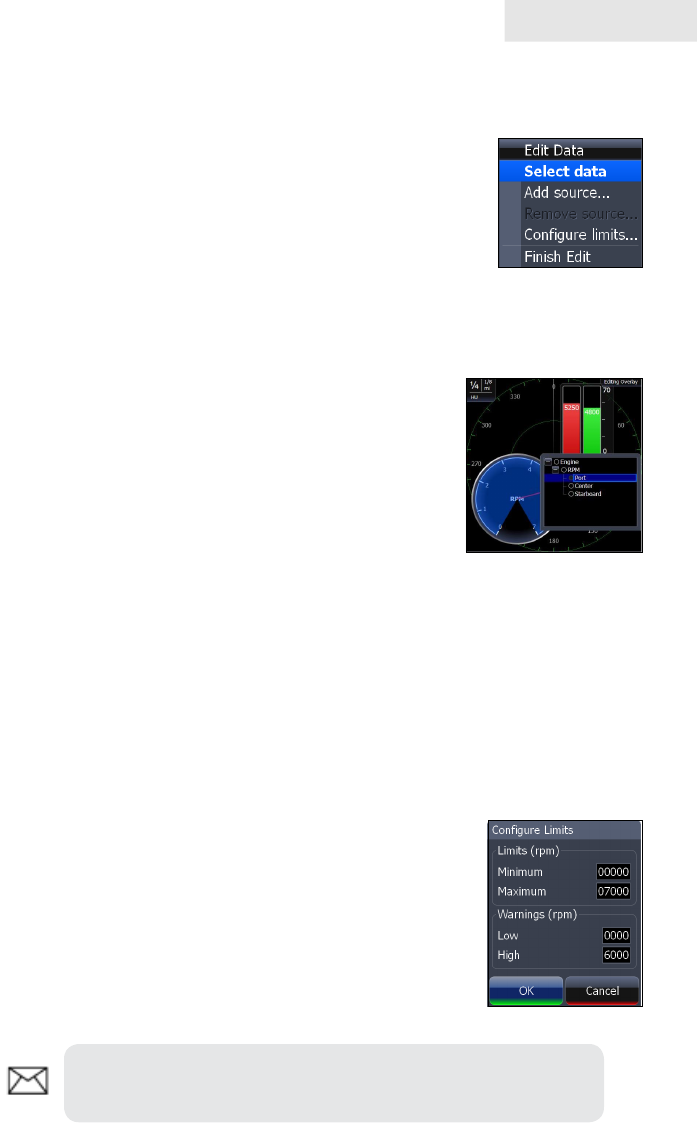
21
Pages
To select data:
Highlight 1. Select Data from the Edit Data menu and press ENTER.
The Select Data menu will appear.
2. Use the keypad to select the desired category
and press ENTER. A list of subcategories will
appear.
Select the desired subcategory and press 3.
ENTER.
To add source:
Select1. Add Source from the Edit Data menu
and press ENTER.
Use the keypad to select the desired category 2.
and press ENTER. A list of subcategories will
appear.
Select the desired subcategory and press 3.
ENTER.
To remove a source:
Highlight 1. Remove Source from the Edit Data menu and press ENTER.
The Remove data-source window will appear.
Select the source you want to remove and press 2. ENTER.
To Congure Limits:
Highlight 1. Congure Limits on the Edit Data menu
and press ENTER. The Congure Limits menu
will appear.
Select the desired text box and press 2. ENTER.
Use the keypad to enter the desired limit or 3.
warning threshold.
Select 4. OK and press ENTER.
NOTE: The Limits portion of the Congure Limits menu will
only be shown when conguring analog gauge limits.


















