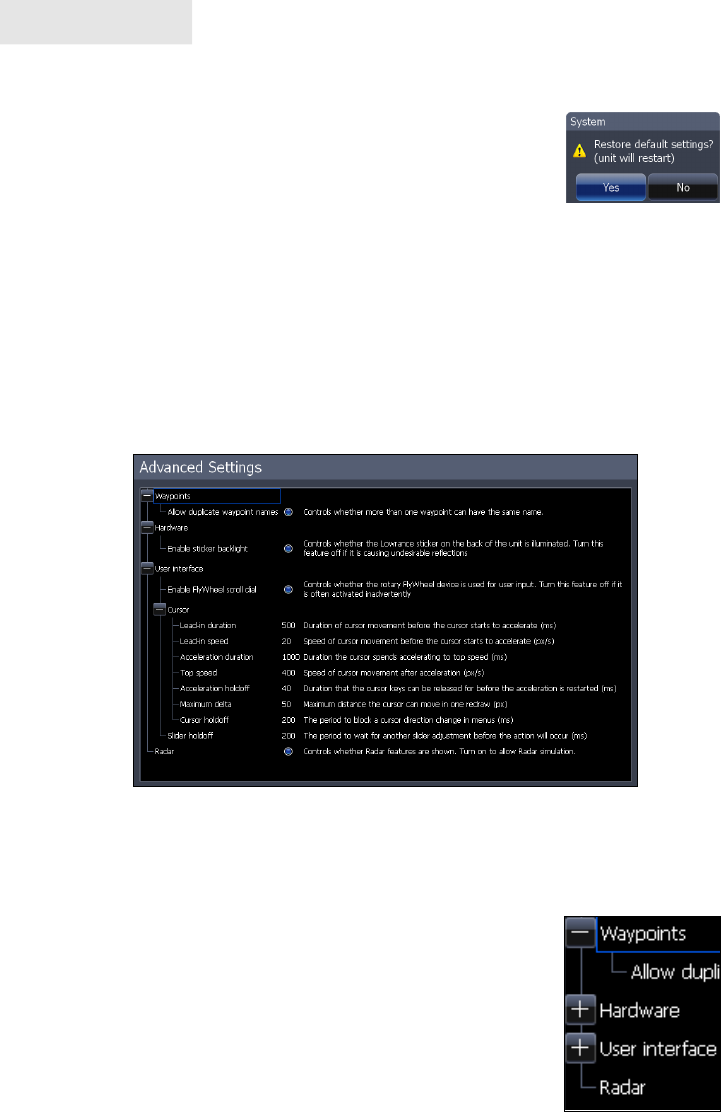
74
Settings
Restore Defaults
To switch the unit back to the settings it had when you purchased
it (default settings), use the Restore Defaults command. Reset
Defaults will reset the unit to default settings.
To Restore Defaults:
Highlight1. Restore Defaults on the System menu and press ENTER. A
conrmation message will appear.
Select 2. Yes and press ENTER. The unit will restart.
Advanced
A ne tuning adjustment for advanced users that allows duplicate waypoint names,
enables sticker backlight and slider hold off.
To access Advanced Settings:
Select 1. Advanced on the Settings menu and
press ENTER.
Highlight a desired setting and use the right/left 2.
arrow keys to open (—) or close (+) the setting.
Advanced Settings menu (Enabling Flywheel scroll dial
setting is available only on HDS-8/10-inch units.)


















