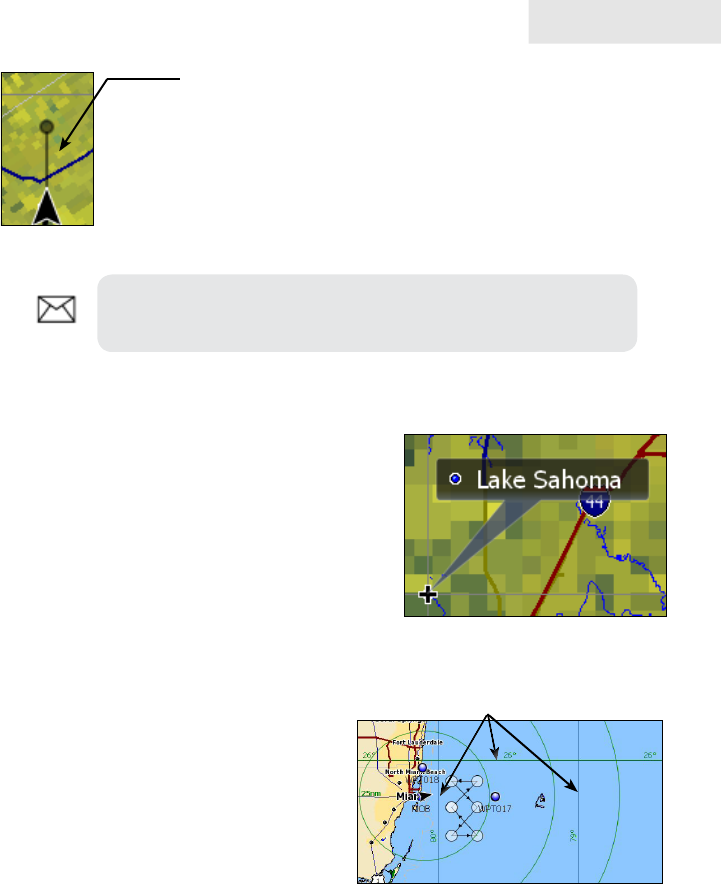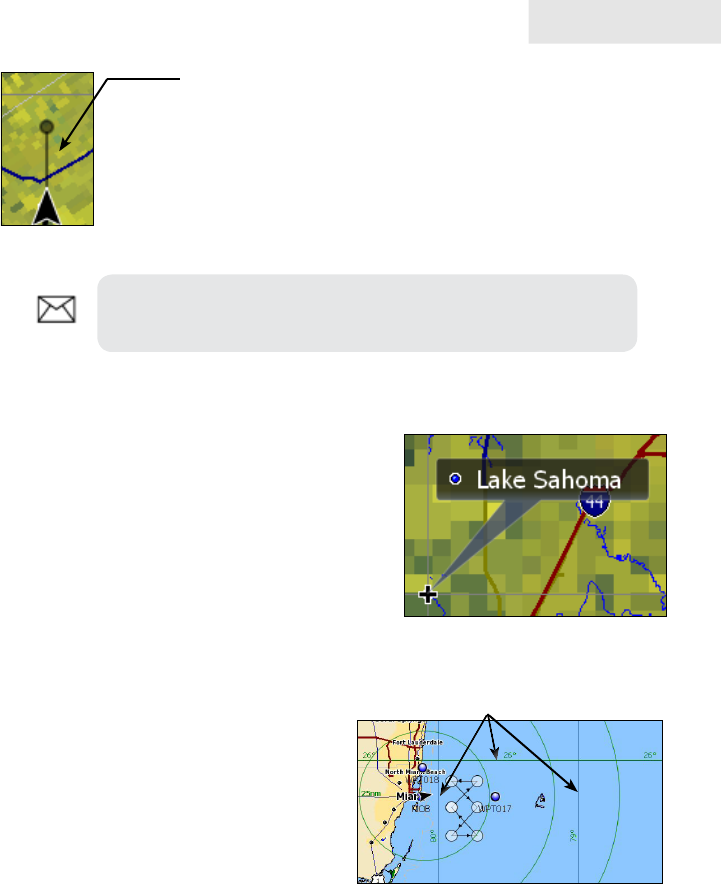
77
Settings
To use Heading Extension:
Highlight 1. Heading Extension from the chart menu and press
ENTER.
Select the desired time interval and press 2. ENTER.
Popup Information
Turns on information windows that appear when
the cursor is centered on a point of information.
That allows you to identify POIs without having
to zoom in to see it on the screen.
To turn on/off Popup Information, highlight
Popup Information on the Chart Settings menu
and press ENTER.
Grid Lines
Displays base values for latitude and
longitude, making it easier to get a general
idea of your location on the latitude/
longitude scale.
To turn Grid Lines On/Off, select Grid
Lines from the Chart Settings menu and
Press ENTER.
Waypoints
Turns on/off waypoint display properties. When a large number of waypoints are on
the display, turning off waypoints will provide a better view of the map. To turn on/
off waypoint display properties, select Waypoints from the Chart menu and press
ENTER.
Gridlines
Heading Extension line
NOTE: Range Rings and Heading Extension may not be
available in all chart data.