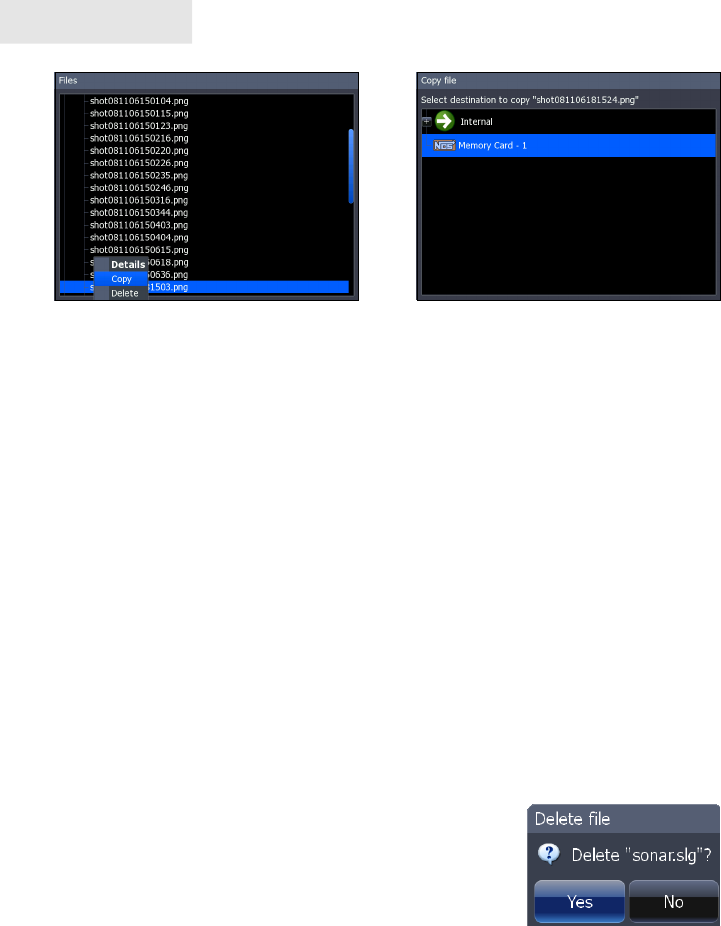
24
Pages
To copy data les/sonar logs:
1. Highlight Files from the Utilities menu and press ENTER.
Select the desired File category and press the keypad to the right. A 2.
list of subcategories will appear.
Select a subcategory and press the keypad to the right. Highlight 3.
the desired data le/sonar log.
Press 4. MENU. Highlight Copy and press ENTER. The Copy File
screen will appear.
Select a place to copy the le, like an MMC card. Press 5. ENTER.
To delete data les/sonar logs:
Highlight 1. Files from the Utilities menu and press ENTER.
Select the desired File category and press 2. ENTER. A list of
subcategories will appear.
Select a subcategory and press 3. ENTER.
Highlight the desired data le/sonar log.
Copy and Delete buttons will appear at the
bottom of the screen.
Select the 4. Delete button and press ENTER. A conrmation message
will appear.
Select 5. Yes and press ENTER.
Copying a screenshot
Copy File screen


















