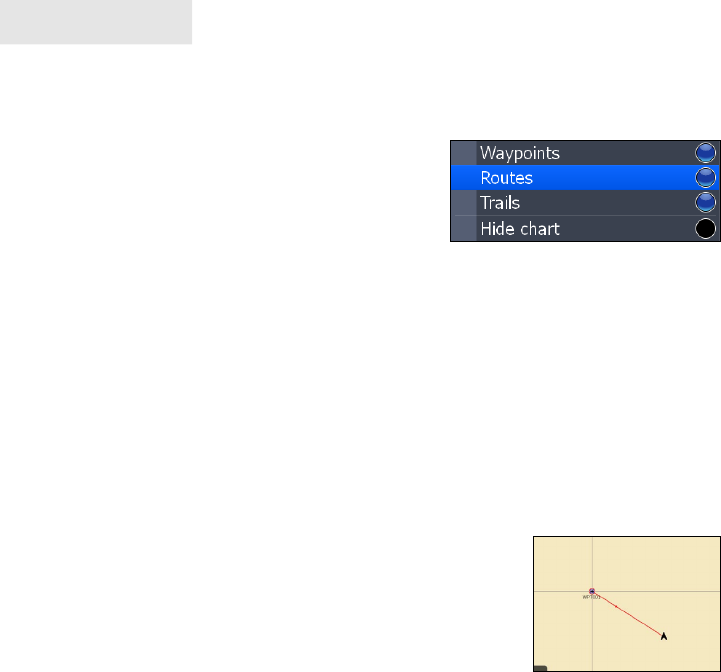
78
Settings
Routes
Turns on/off route display properties. When several routes are on the display,
turning off routes will give you a better view
of the map.
To turn on/off route display properties,
select Routes from the Chart menu and press
ENTER.
Trails
Turns on/off Trail display properties. When several trails are on the display, turning
off routes will give you a better view of the map.
To turn on/off trail display properties, select Trails from the Chart menu and press
ENTER.
Hide Chart
Removes mapping data from the display, making it easier
to view routes, waypoints and the cursor.
To turn on/off the map data, highlight Hide Chart on the
Chart Settings menu and press ENTER.
Hide Chart mode


















