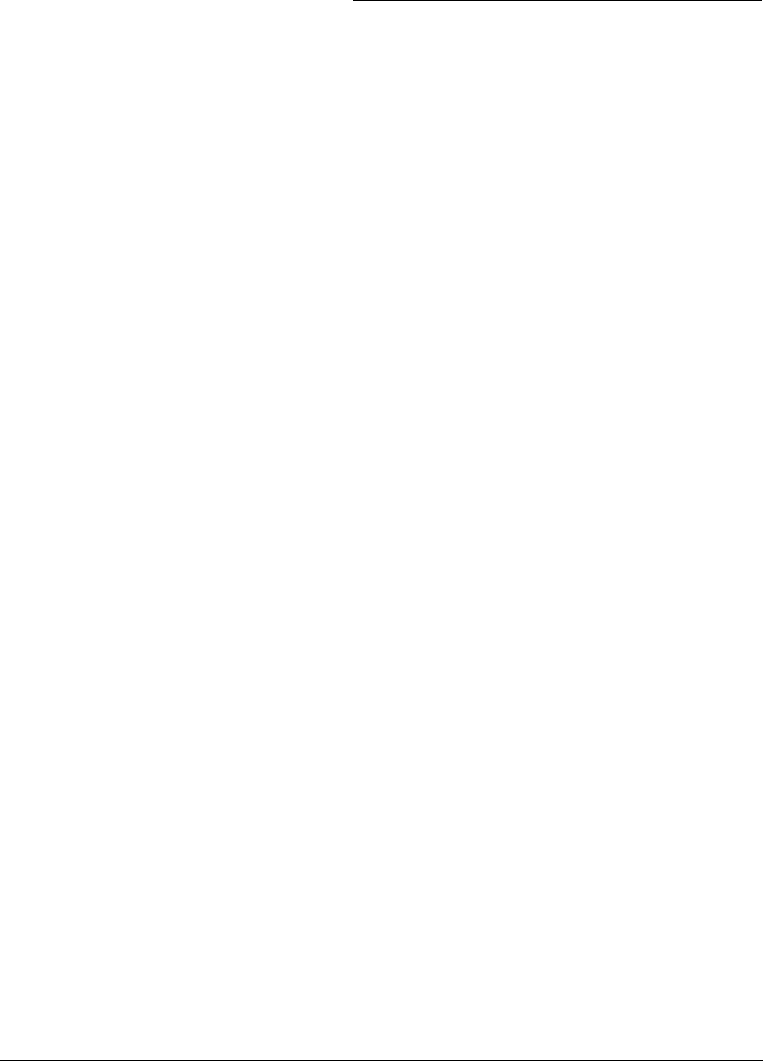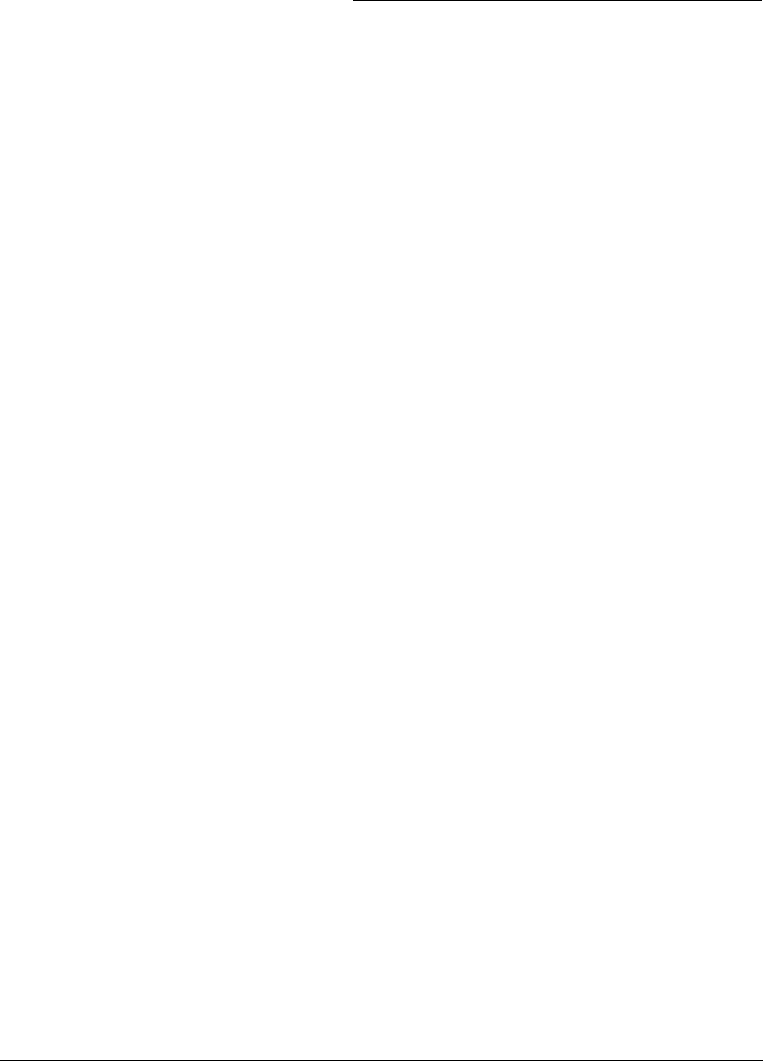
3.1 Defining QC Setups
☛
Setups must be defined in QA-Master if stored sample data is to be uploaded to QA-Master. Refer
to Section 21 in QA-Master Reference Manual for procedure.
The 978 will store up to 30 individual "setups" with user defined
options. This provides a very versatile instrument that can measure a broad
range of samples with different tolerancing needs. Simply call up the
proper setup number and measure a reference.
The setup operation allows you to:
* Select the setup number
* Define color space
* Set pass/fail limits
* Set shade size and range
* Select measurement averaging
After setups are defined, all setups with the exception of "#1" can be
"locked out." This will help prevent any inadvertent or unauthorized
changes form occurring. Refer to Section 7.1 for setup locking details.
The following descriptions cover all of the available setup options. The
setup procedure will follow the descriptions.
Setup Descriptions
Color Space (space) - Is used to select the color space the setup will use
for calculating color differences used in pass/fail and shade sorting. The
available options are: ∆L*a*b*, ∆L*C*H*, ∆XYZ, ∆Lab (Hunter),
∆Wht, ∆Yel, and ∆Ecmc.
L*a*b* - is based on the opponent-colors theory of color vision that
states: a color cannot be both green and red at the same time, or blue and
yellow at the same time. As a result, single values can be used to
describe the red/green and the yellow/blue attributes. When a color is
displayed in L*a*b*, "L*" defines lightness, "a*" denotes the red/green
value, and "b*" the yellow/blue value. The "*" denotes calculation per
the CIE Colorimetry Publication 15.2.
3-2
➩