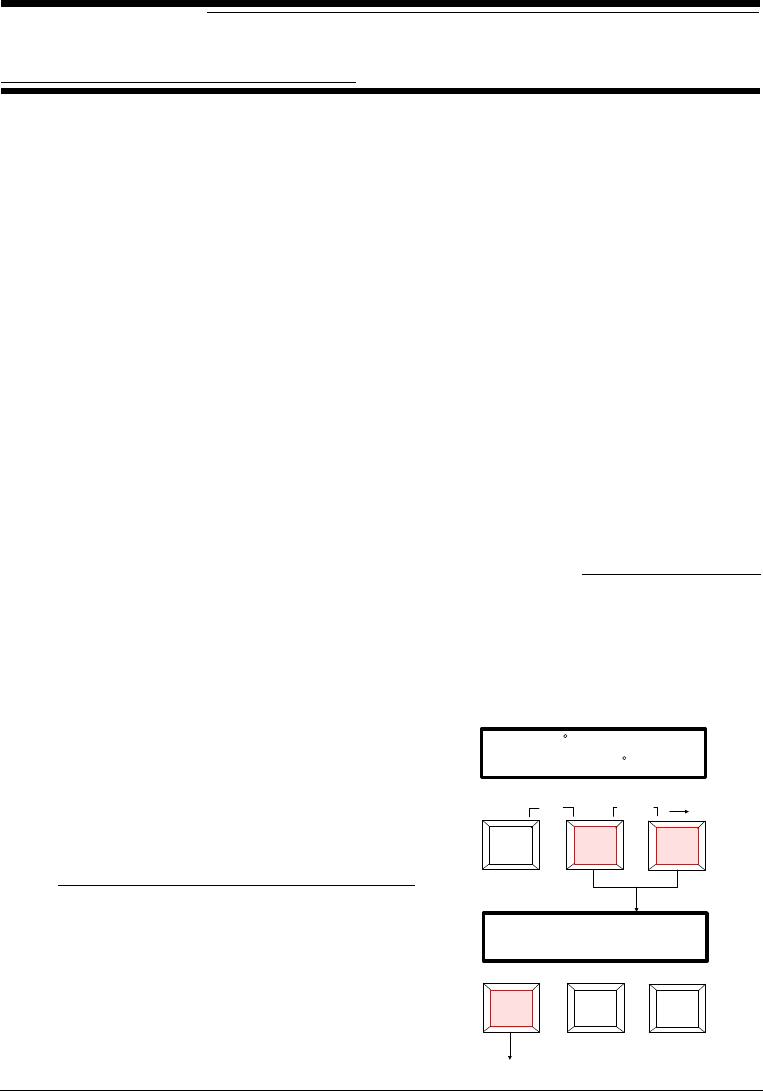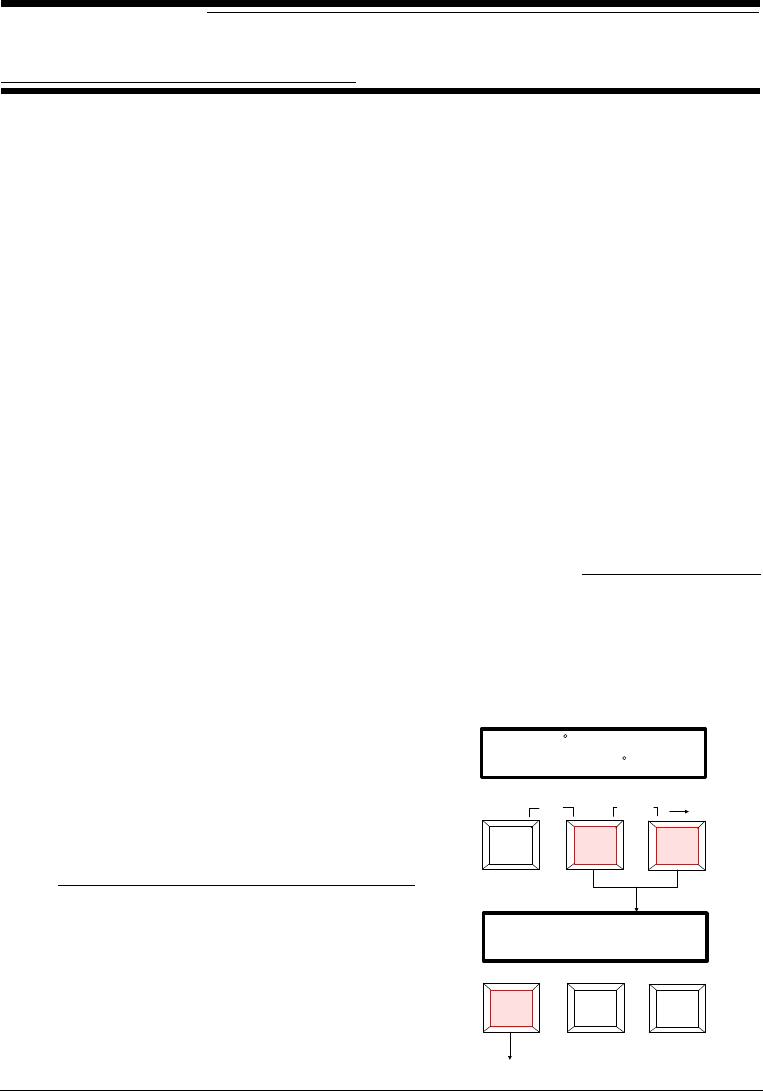
SECTION 5
STORAGE OPERATION
Subjects covered in Section 5:
* 5.1 Selecting Storage and Group Numbers
* 5.2 Printing Stored Measurements
* 5.3 Deleting Stored Measurements
* 5.4 Tagging and Storing Operation (Optional)
The 978 has the capability of storing measurement data. The stored data
can be output to a printer or uploaded to X-Rite’s QA-Master software
package for analysis.
Stored sample measurements can also have scanned tags attached by use
of the optional bar code reader (BCR). Group names can be assigned by
scanning a tag. Individual measurements can have from 1 to 6 tags
attached.
5.1 Selecting Storage and Group Number
The 978 can store a total of 300 measurements in 1 to 20 selected groups.
To select storage mode and group number:
1) Simultaneously press the [SETUP]
key and [REF] key.
"DATA STORAGE" menu is displayed.
2) Press the [FUNCTION] (on/OFF) to
activate storage mode.
☛
A key must be pressed within 3 seconds or the
display will revert back to normal operation.
L*C*h
FUNCTION SETUP REF
CAL
STORE
(-)
(+)
( )
L* 31.86
C* 18.57 h 50.82
DATA STORAGE
FUNCTION SETUP REF
on/OFF
CONTINUED
5-1
➩