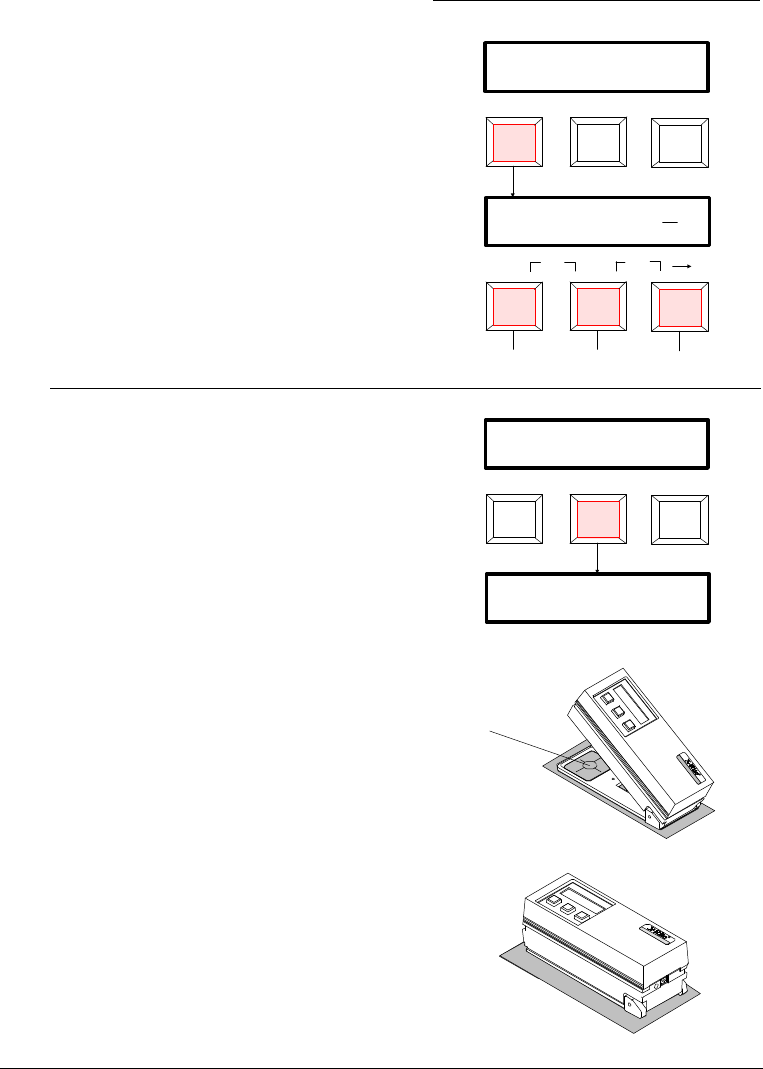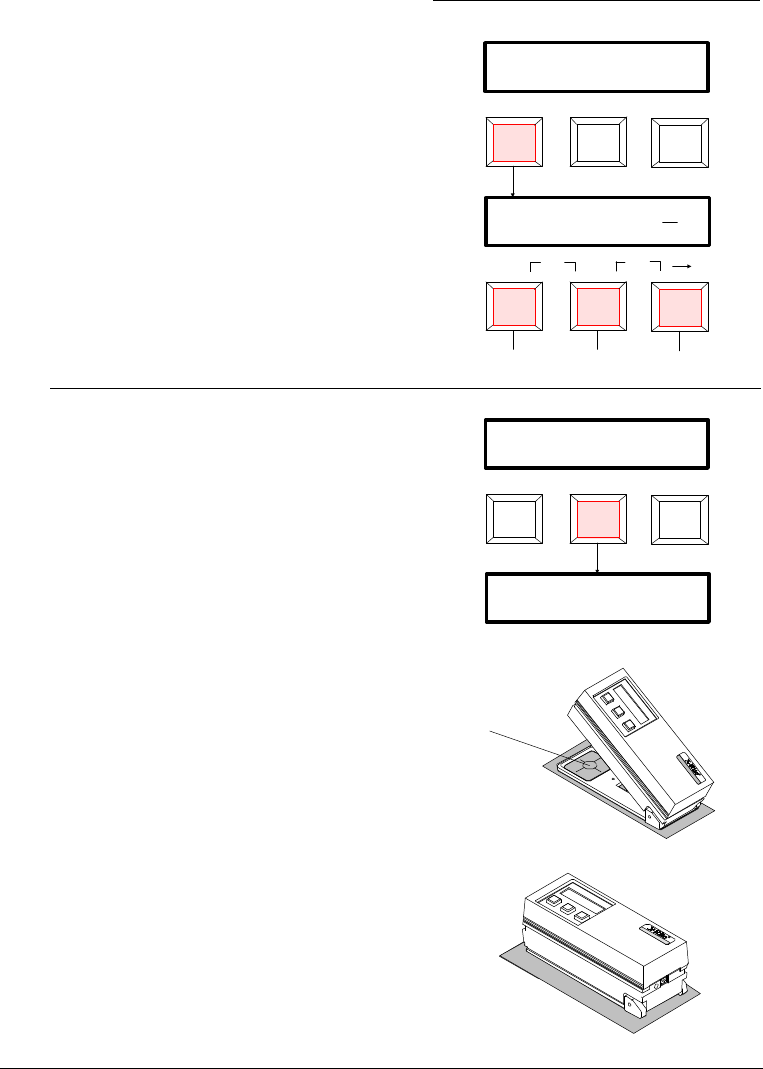
Loading QC Setup and Reference Measurement . . . continued
2) Manual Reference Entry
- Press the [FUNCTION] (enter) key.
☛
If "AUTO SETUP" is set to "ON" in Sec. 7.1,
manual references can not be entered. "view" will
display instead of "enter."
- Press [→] key to move cursor to
desired attribute. The "arrow" key
is also used to exit manually entry.
- Press the [+] key to increase value.
- Press the [-] key to decrease value.
3) Reference Measurement
- Press the [SETUP] (read) key.
- Position target window over
reference to be measured.
- Lower unit to target window and
hold compressed.
"READING REFERENCE" is
displayed. Release unit after
"READING COMPLETE" is displayed.
☛
If an error message occurs during the
measurement, try reading reference sample
again. If error message still occurs, refer to
Display Message in Appendix B.
4) The reference data is entered and the
instrument automatically returns
back to QC operation. Refer to
Section 3.3 for QC measurement
operation.
3-11
Target
Window
FUNCTION SETUP REF
SELECT
exitenter read
L*a*b* s:1
a* +.00
L* +.00
b* +.00
CAL STR
(-)
(+)
( )
INCREASEDECREASE MOVE CUSOR
& EXIT
FUNCTION SETUP REF
SELECT
exitenter read
READ REFERENCE
exit