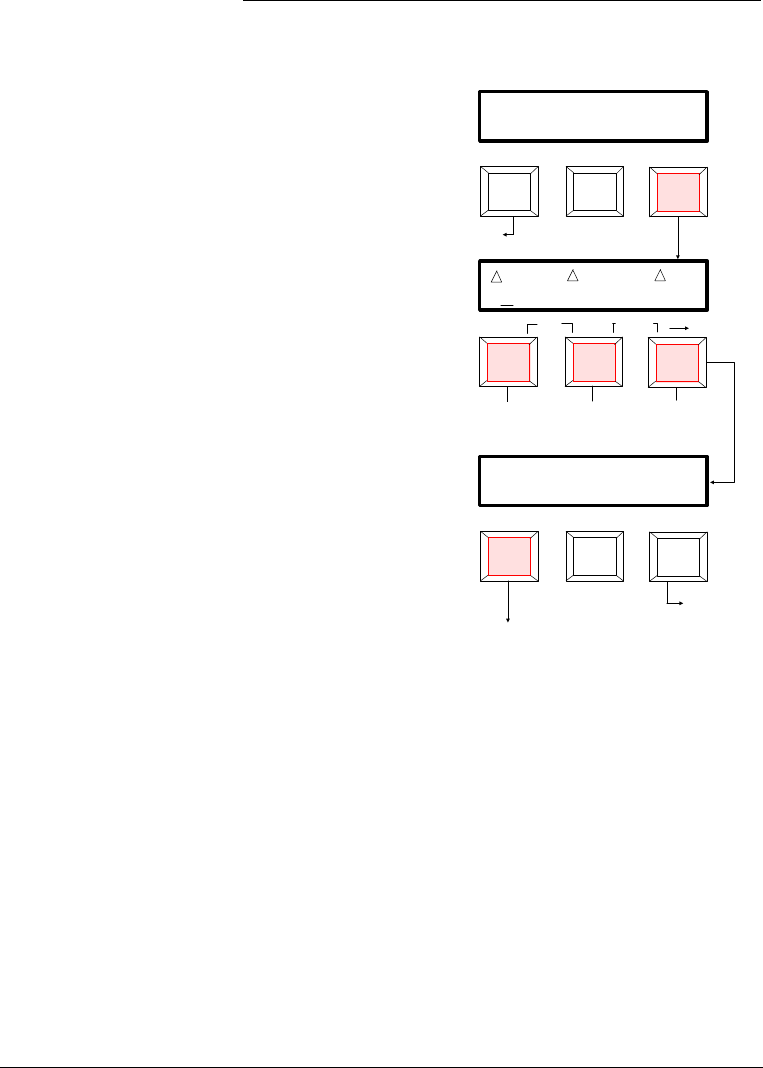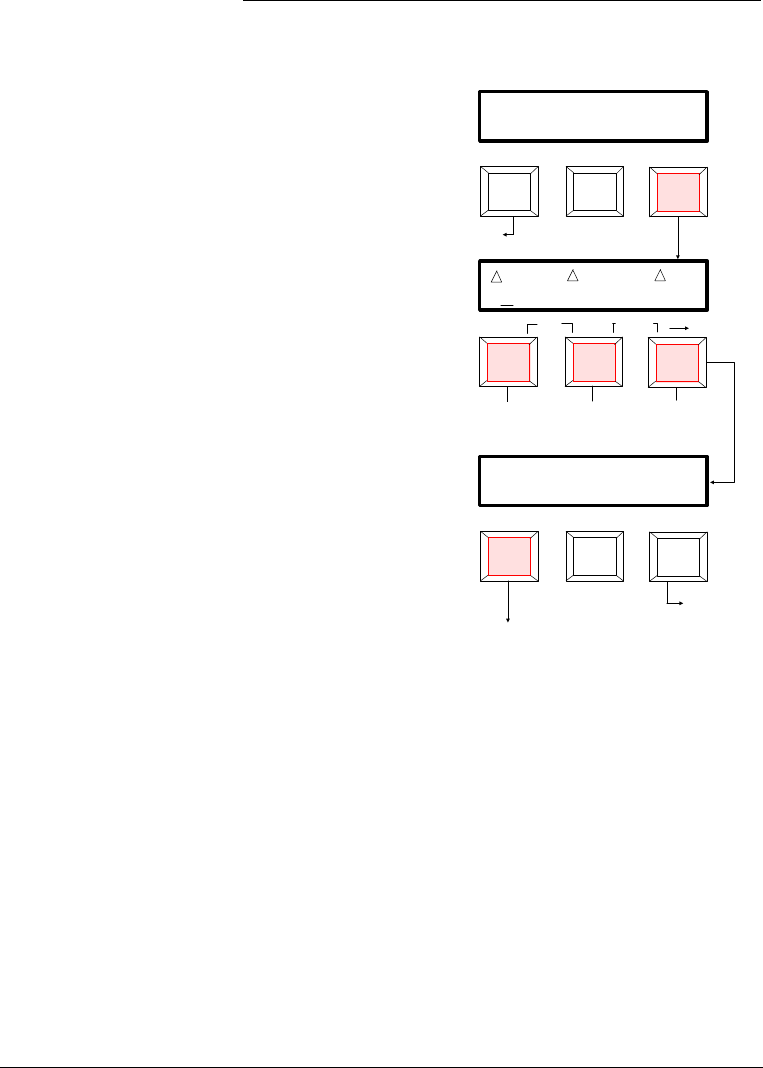
Defining QC Setups . . . continued
6) Set Pass/Fail Limits.
* Press [REF] (yes) key to indicate
Yes, you do want to Set P/F
Limits.
☛
Pressing [FUNCTION] (no) key will bypass P/F
Limit setup and advance to the next setup option.
* Press the [→] key to select
desired attribute to edit.
* Press the [--] key to decrease
the selected value.
* Press the [+] key to increase
selected value.
☛
A default value of "1.00" for each attribute can
easily be set by simultaneously pressing the
[FUNCTION] and [SETUP] keys when the cursor
is under the attribute.
To set the delta E pass/fail value, simultaneously
press the [FUNCTION] and [SETUP] keys while the
cursor is under the "L" attribute.
* When the cursor is under the
last attribute (far right), press
[→] key one more time to
advance to the next menu.
* Press [FUNCTION] (save) key to
save P/F limits and advance to
next options.
3-7
SET P/F LIMITS ?
FUNCTION SETUP REF
no
yes
L*
CAL STORE
(-)
(+)
( )
1.00
1.00
NEXT
OPTION
a*
b*
1.00
DECREASES INCREASES MOVES CURSOR
& ADVANCES
CONTINUED
LIMIT ADJUST
FUNCTION SETUP REF
save
abort
TO P/F
MAIN MENU
➩